Uploading product images from your smartphone
The Images panel, in the Properties column on the right handside,.allows you to add images to your products from your smartphone ? either by using a picture already stored into your photo library or by taking a new snap with the camera on your smartphone.
After selecting the product, scan the QR code with your camera of your smartphone.
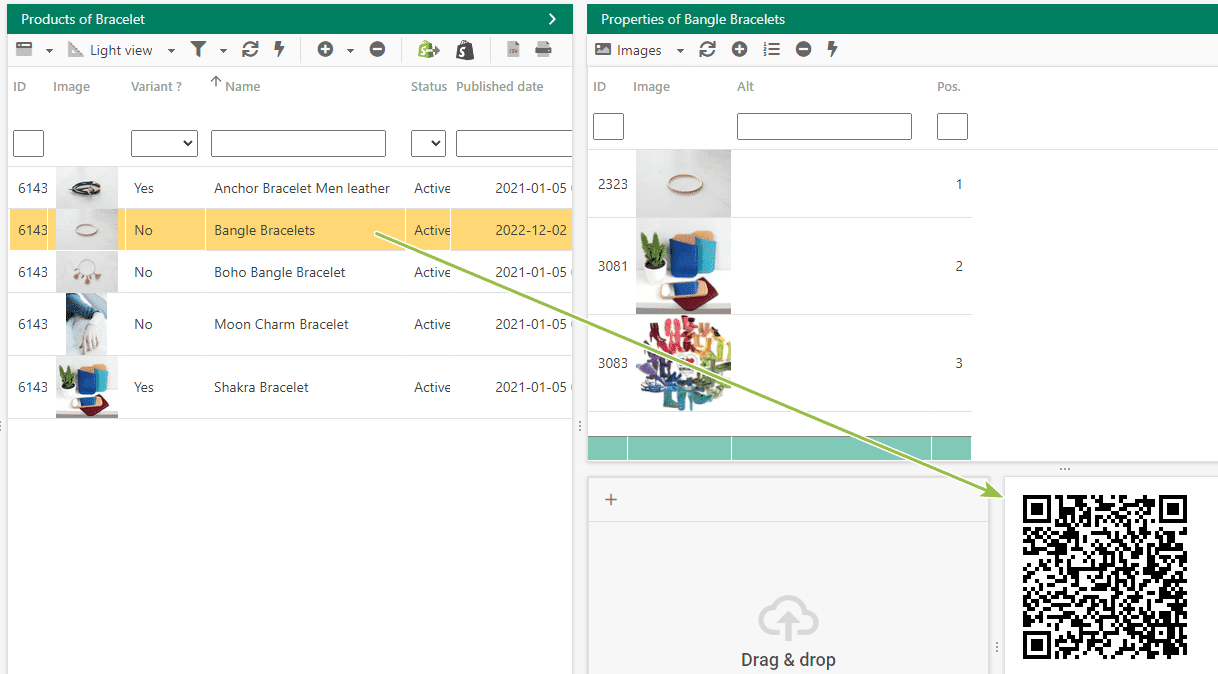
A message will popup or you to open your internet browser.
You'll then get this interface:
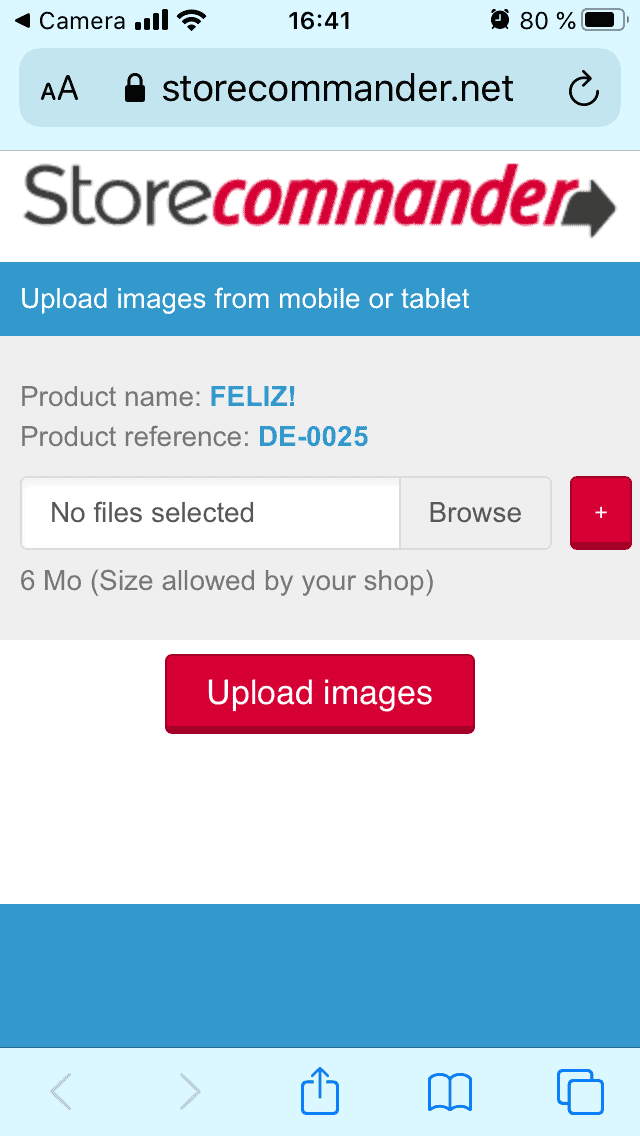
Click 'Browse' to then?choose a photo stored on your phone, or to take a picture with your camera
Click on the red + to add?more images to the same product
Once you've selected all the photos you need, click on Upload images to add photos to the product: the tedious file transfer is no longer required :)
Images are now?loaded on your product!
Related articles