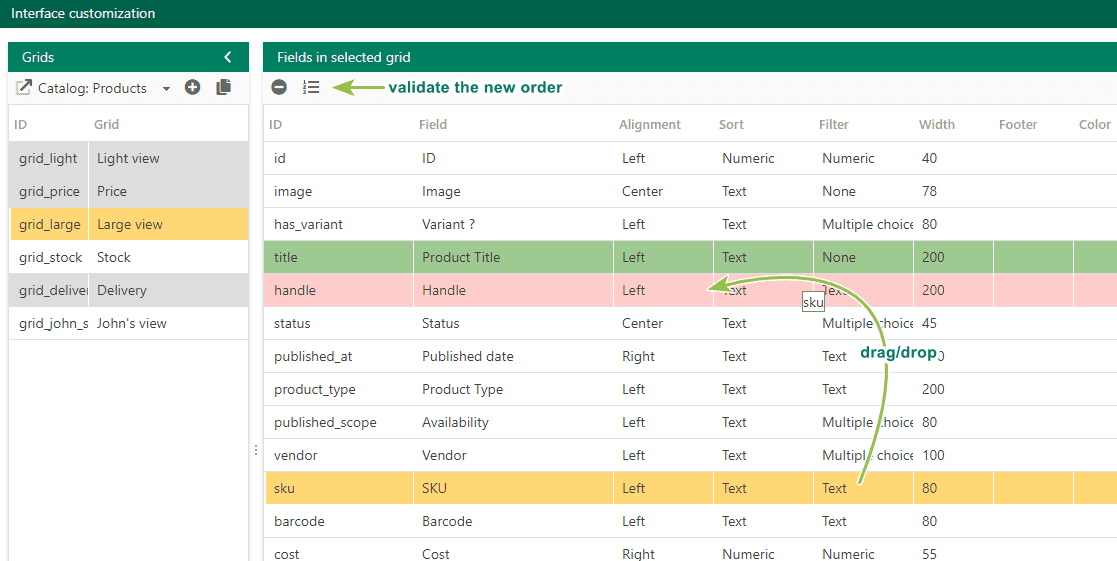To create a support ticket, start a search
Re-organizing the order of columns in views
If you want to modify the order of columns in some of the views in the central colum, you can do so via the Interface Customization tool.
Simple drag/drop the line of the field you want to move.
Once you've set your custom order, validate by clicking the ![]() icon on the toolbar.
icon on the toolbar.