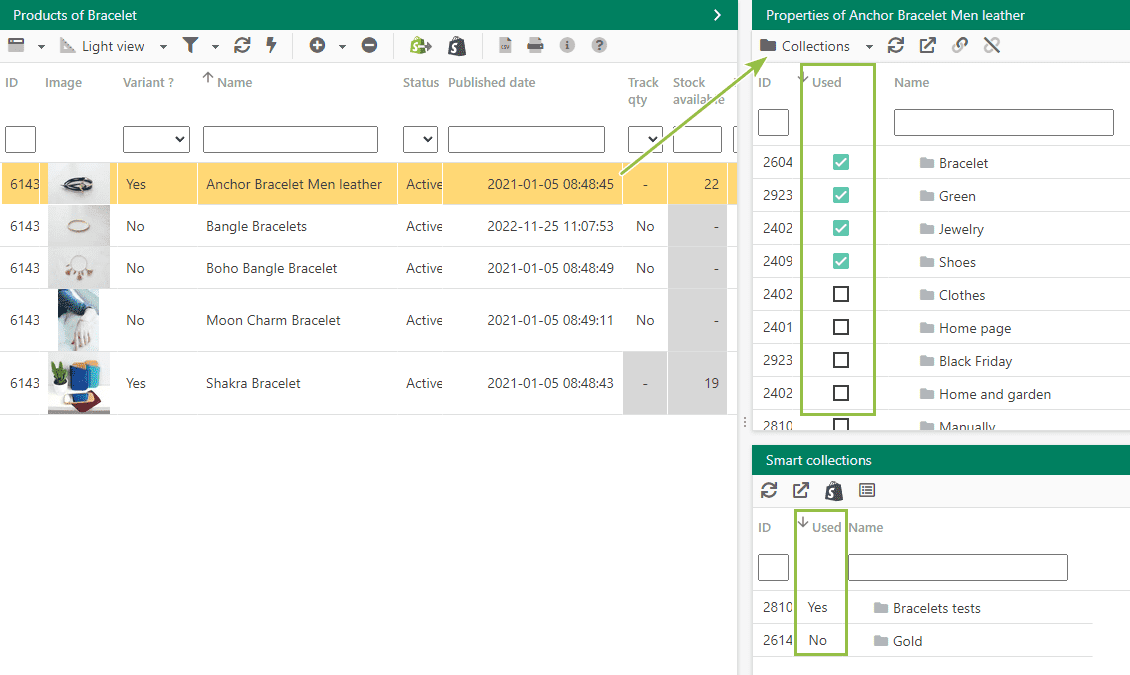To create a support ticket, start a search
Can I see which collection(s) my product is in?
The Collections property, right handside column of the App, displays the list of all manual collections, as well as a dedicated panel for the automated collections at the bottom.
When a product is selected in the central panel, you can easily identify the manual collections the product is in with the 'used' tick boxes.
You can also see if the product belongs to an automated collections in the bottom panel with the 'yes/no' in the 'used' field.