To create a support ticket, start a search
How can I remove products off a collection?
The Collections property, in the right handside colonne of the App, displays all manual collections of your shop, and this is where you can see where a selected product is: the 'used' tick box will be ticked.
To remove a product off a manual collection, simply untick the corresponding boxes.
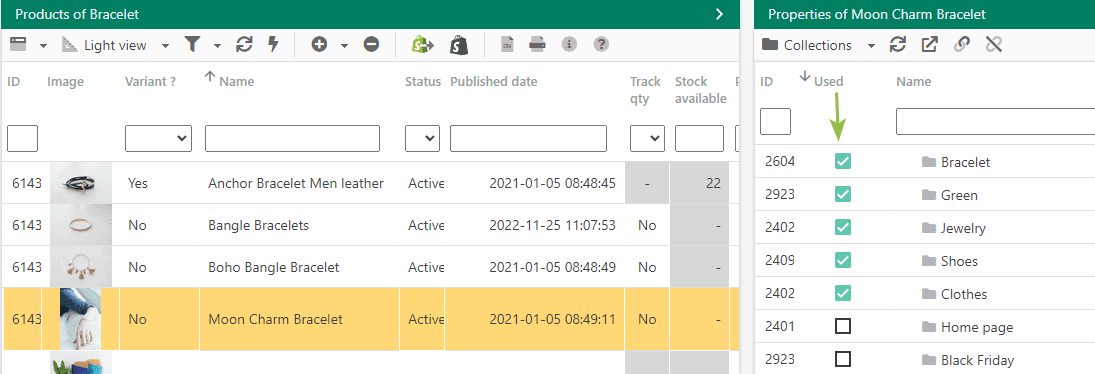
To remove a product off an automated collection, you'll need to modify the condition(s) on the concerne collection, or remove the criteria used by the condition(s) off the product.