Optimizing image size for better SEO
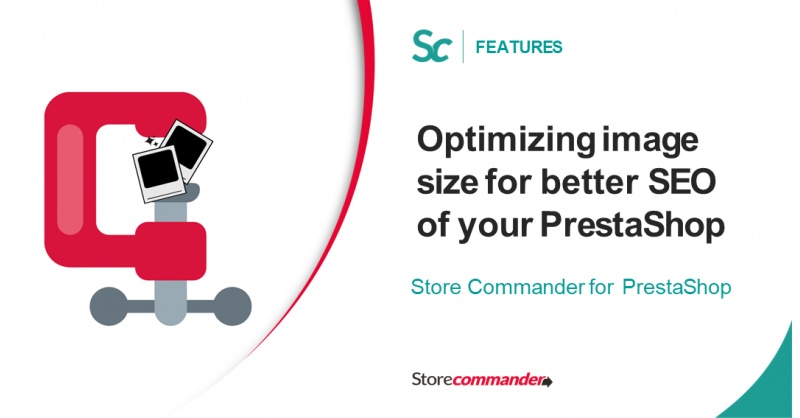
SEO (Search Engine Optimization) is essential to give your e-commerce site visibility on the Internet and in search engines.
What does it actually involve? The aim is to facilitate the indexing of content by search engine spiders, Google in particular, and thus make your site as readable as possible for these bots.
When we talk about SEO, we're necessarily talking about optimization at all levels. But there's one level of image size optimization that Store Commander knows all about. And Store Commander offers you an integrated solution to deal with this problem.
Optimizing image size is no trivial matter. It will reduce page weight, and therefore the loading time. At the same time, you'll be contributing to a more ecological action for the planet: reducing the size of files stored on servers means a smaller carbon footprint.
How does it work?
Compressing image files used to be tedious. That was before!
Now, with Store Commander's tool, after a diagnosis of your images, you gain on the weight of product images depending on their condition:
- If your images are not optimized, you'll save around 70% on image weight. Or a 60% reduction in product page weight. Or a 50% reduction in the loading time of the page of your website. Your visitors will thank you, and the search engine spiders will reward you!
- If your images are already optimized, the gain would be around 10%.
Once activated, this compression tool will automatically process new images integrated into your store. So you don't have to worry about this.
You have access to a wealth of information on the progress of compression: the total number of images to be compressed, the images compressed (in value and percentage), the total weight before compression, the total weight after compression and the gain (in value and percentage).
But how much does this magic tool cost?
This service is offered for a certain number of compressed image files, depending on your subscription plan:
For Solo and MultiStore plans: first 20,000 compressed image files
For Solo+ and MultiStore+ plans: first 40,000 compressed image files
Although this service is offered to you, it comes at a cost (dedicated server rental, development, etc.) which prevents us from offering it to all our customers' stores (some of which use over a million images!).
Do you have more than 20,000/40,000 image files to compress? Don't panic, you can buy image credit packs, and depending on the one you choose, we'll compress more images per day.
How long does compression take?
To avoid slowing down your site and overloading your hosting, your 20,000 image files are processed progressively each night, at a rate of 400 photos per day. For 20,000 photos, this means an approximate processing time of 2 months.
You'll notice improved site performance from the very first days of compression, since Store Commander prioritizes the most important pages and images, such as the images of your store's best-selling products.
And don't worry: your images remain your property and are not retained, but rather destroyed from our servers after a maximum of 30 minutes.
To find out more: our Knowledge Base article on compressing image files for your PrestaShop site.
Thanks to Store Commander's image file compression tool, your PrestaShop site will be better referenced and your chances of increasing sales will be multiplied!
And if you'd like to take the optimization of your online store a step further, Store Commander also offers a directly integrated automatic photo clipping tool. It's the perfect complement to the image file compression tool for those who want to make their tasks run more smoothly, and gain in efficiency and time.
In a nutshell, image compression means:
- Customer satisfaction: faster page loading times
- Improved natural referencing (Google friendly)
- Reduced carbon footprint for your servers (ecofriendly).
Why not adopt it?
In addition, a webinar is available on managing product images that includes the compression as well as the clipping tool.