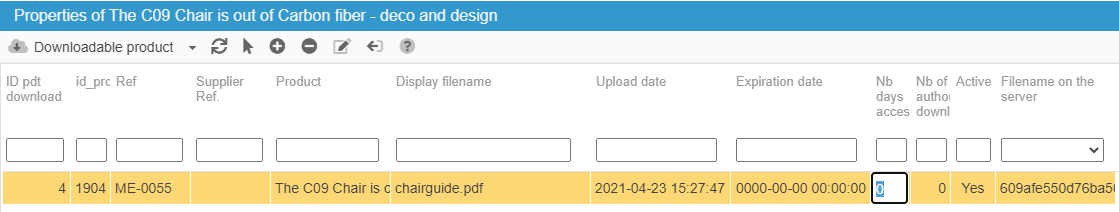Managing downloadable products
With Store Commander you can manage downloadable products from the panel of the same name in the Properties column, right handside.
This panel allows you to manage all your downloadable products by adding the corresponding file, setting a number of downloads and/or expiry date amongst other options:
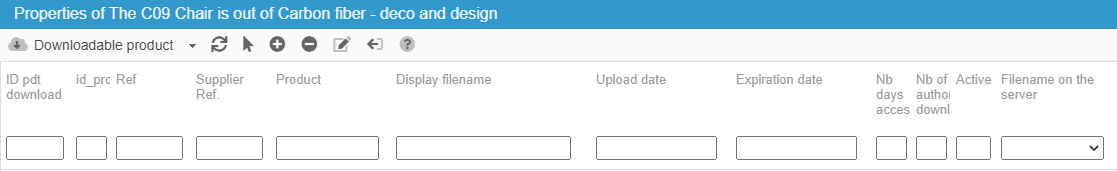
To add a downloadable product, first select the product in the central panel and then click on the add icon ![]() on the toolbar
on the toolbar
When the new panel below is displayed, click on 'Choose a file' and then click on 'Upload file'
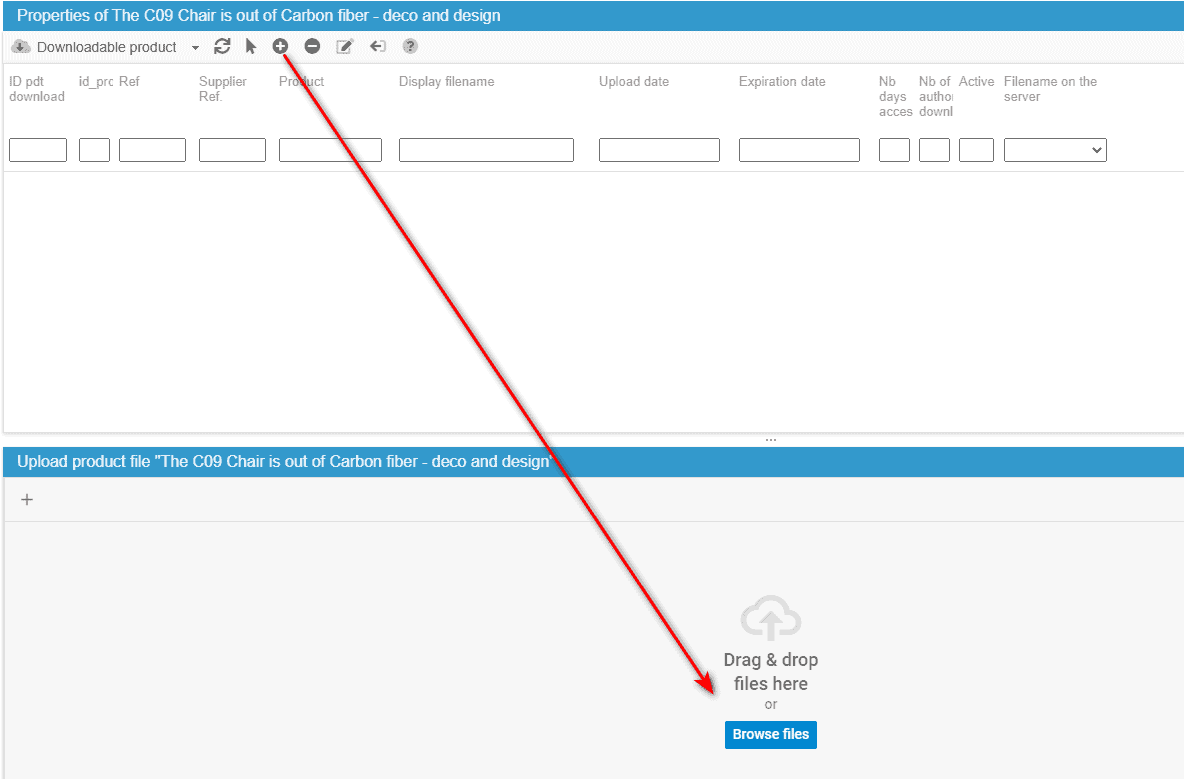
Once the file is uploaded, you can then enter the necessary information in the corresponding fields:
Please note that the 'filename on the server' is encrypted for security purposes.
Additional options
Store Commander allows you to download the file by clicking on the icon ![]() on the toolbar.
on the toolbar.
If you wish to replace the file, simply click on the edit icon ![]() on the toolbar, which will display the upload panel.
on the toolbar, which will display the upload panel.
If you wish to remove the file completely, use the delete icon ![]() .
.