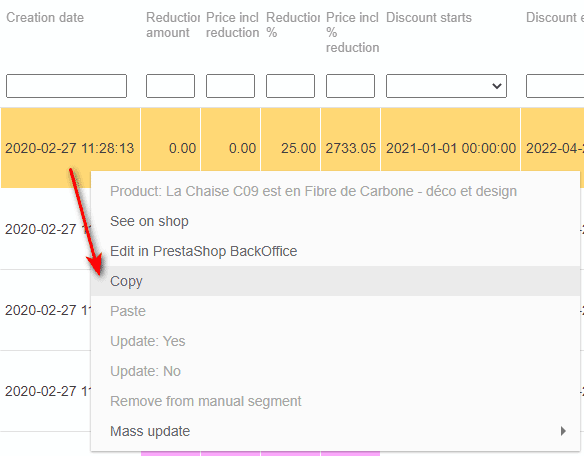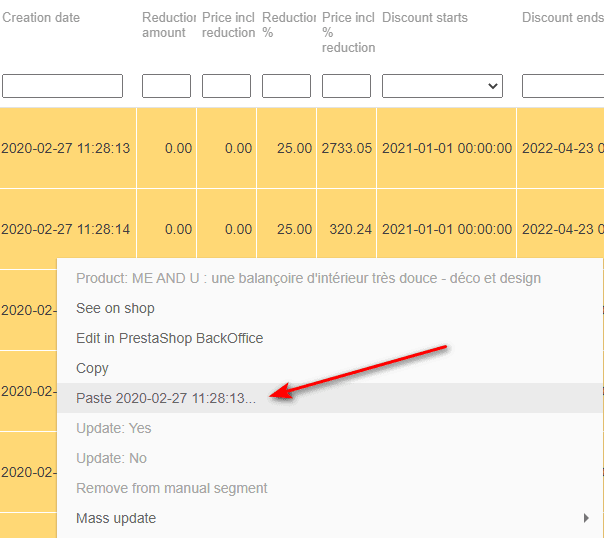To create a support ticket, start a search
Selling out-of-stock and obsolete products faster!
You have out-of-stock products or products that have become obsolete?
Here is a Store Commander tip to help you sell these products faster!
Replacing the creation date on a product with today's date will automatically display the product in the New Products Block on the Home page of your online store (if the block is enabled in your PrestaShop backoffice of course).
You will find the 'Creation date' field in the References view. Double click to display the calendar and choose today's date.
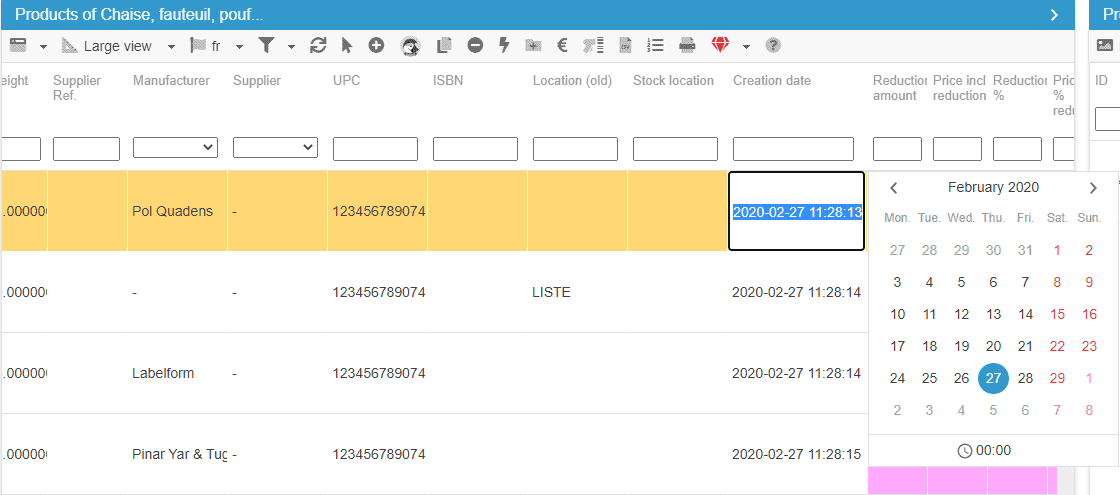
To apply the same modification onto other product, use the copy/paste option.