Why are the product positions not applied on my website?
You're using Store Commander to modify your product positions in various categories, but the new order is not applied on the front office of your website?
The very first thing to check is the pagination option in your PrestaShop backoffice > Shop Settings > Products > Pagination
For product positions to be used, the option needs to set to 'Position inside category'
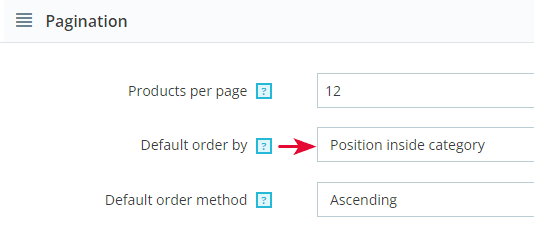
If the option is not set to 'Position inside category', then modifying position in Sc will not be applied in your front office.
On the other hand, if the option is set corrrectly, you need to check whether the positions indicated in Sc are the same as indicated in your PS backoffice - which should be the case since Sc & PS displays the information stored in your database.
If positions are identical between Sc and PS, this means that the information is correctly savec in your PS database.
If this information is not applied on the front office of your website, then a few possible reasons:
- your browser cache/cookies: delete cache/cookies off your browser, and refresh your website page
- server cache: check with your administrator if a server cache exists and empty it
- a piece of configuration on your PS does not take into account positions associated to products as they exist in the database : contact your PS adminstrator for further investigation
- a third party module is interferring with ositions associated to products as they exist in the database : contact your PS adminstrator for further investigation
In the case where positions are not identical between Sc and PS, contact our support team using support@storecommander.com for further investigation.