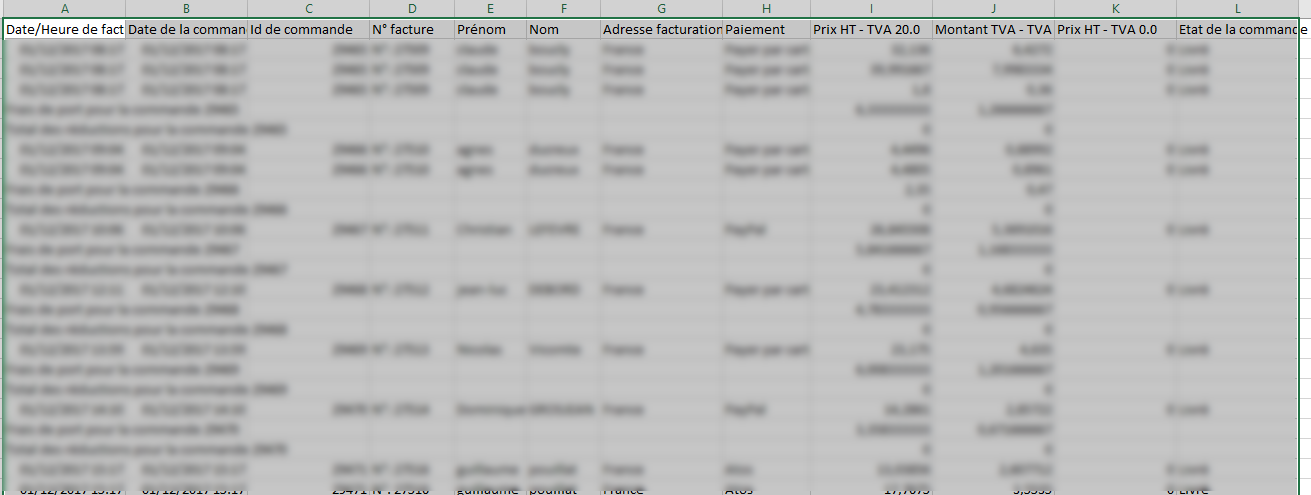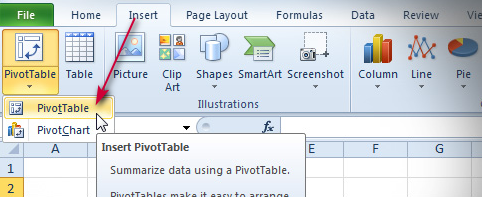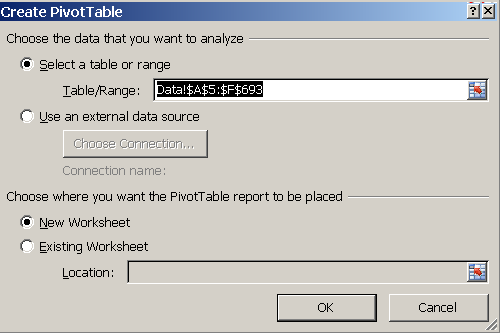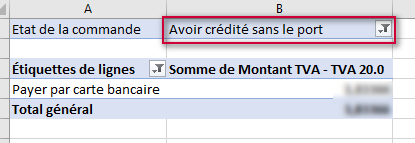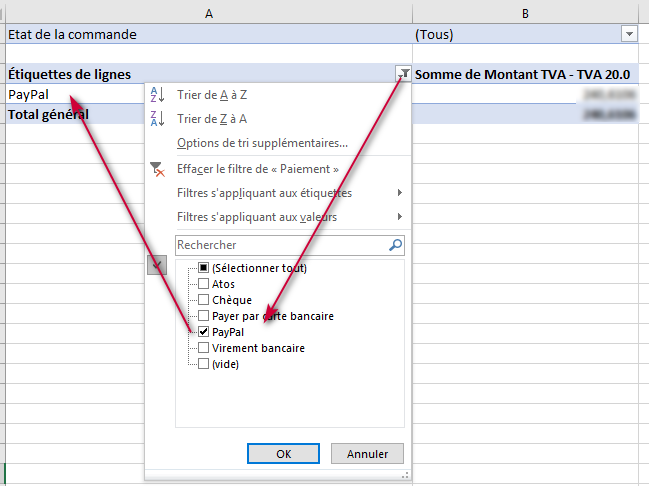To create a support ticket, start a search
Creating a pivot table
Here is how you can setup a pivot table in Excel to extract and display specific data on an existing sheet.
In this example, we will create a pivot table to show VAT totals by payment method, with the option to filter by order status.
In the CSV file generated with Order Export Pro....
1. Select the data (do not include the last line showing totals)
2. Click on Insert > Pivot table
3. Keep the default options
4. In the new sheet that automatically opens us, select the fields to include
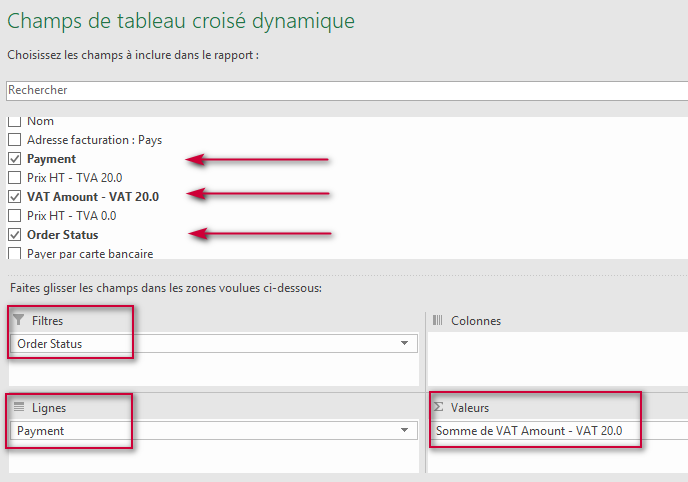
5. In realtime, the information and values are displayed
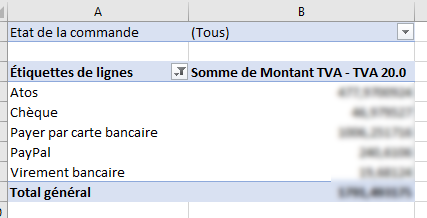
6. You can then choose to filter by order status (top line)
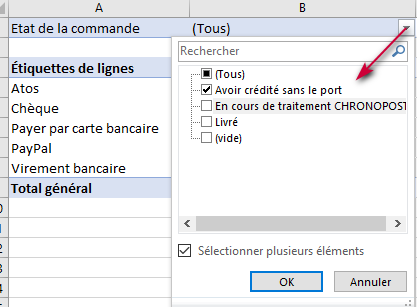
7. And/or by payment method(s)
Refer to this article to learn more on pivot tables.