Managing customization fields
Customization fields allow your customers to add one or more image files or plain text to an ordered product.
This new option can be found in the Properties column > Customization fields
The toolbar icons allow you to add and delete selected fields
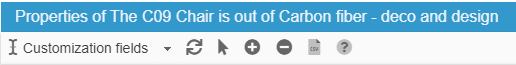
The available fields are:
- ID: customization field database identifier created automatically
- Type: defines the type of field to add on the product page, image file or plain text
- Required: allows the field to be compulsory to confirm the product order
- Name EN: name of the field as displayed on the product page (multiple languages are available)
These fields are associated to a product ; therefore a product will need to be selected before adding a field.
Once the product has been selected, click on the 'add' toolbar icon. A new line is created.
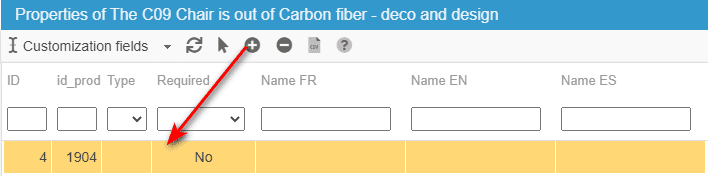
By default, the type 'File' is created and the field is not compulsory.
Now, you simply need to double-click in each cell to display and choose the available options from the drop-down menus.
In the below example, 2 fields have been added to the product.
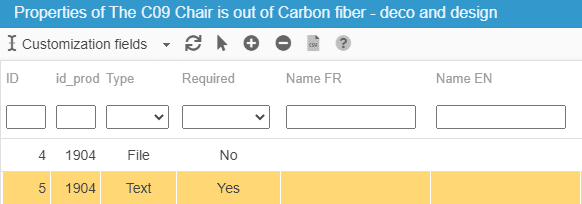
The customization fields are displayed under the 'Product Customization' tab of the product page.
Additional information on these customization fields
- Allowed image file formats are: jpg, gif, png
- The file size limit is managed by your server
- The number of image files to upload is not limited ; a line for each image file will need to be added in Store Commander.
- The text field is limited to 255 characters
- Selecting multiple products displays all customization fields used, allowing you to delete multiple fields in a single click.
On the other hand, if you wish to add multiple fields to multiple products in bulk, you will need to use the CSV import tool.
The corresponding fields are:
- Customization fields: name (optional) > title of the field on the product page
- Customization fields: required (optional) > whether the field needs to be completed to validate the order
- Customization fields: type (compulsory) > file type: 'text' or '1' // 'file' or '0' - compulsory field