To create a support ticket, start a search
How can I change my current Sc plan?
If you want to change your current plan, from Solo to Solo+, or Solo to MultiStore or even MultiStore+, open your Subscription page on your account and click on the link 'change your plan'.
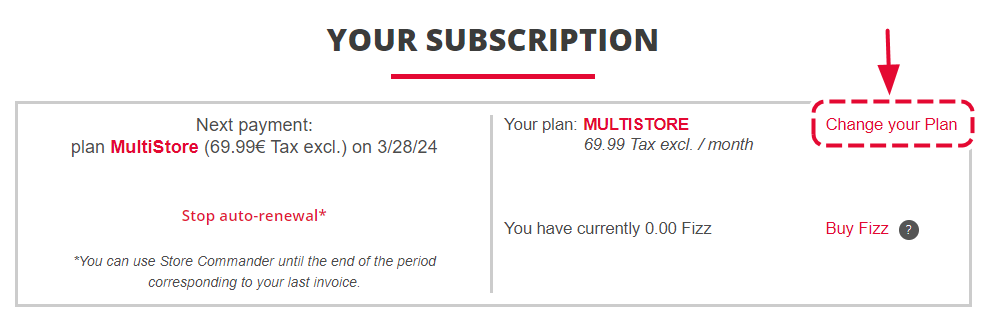
On the following page, choose your options. The price will refresh on the righ handside, and you can finally validate on the red button.
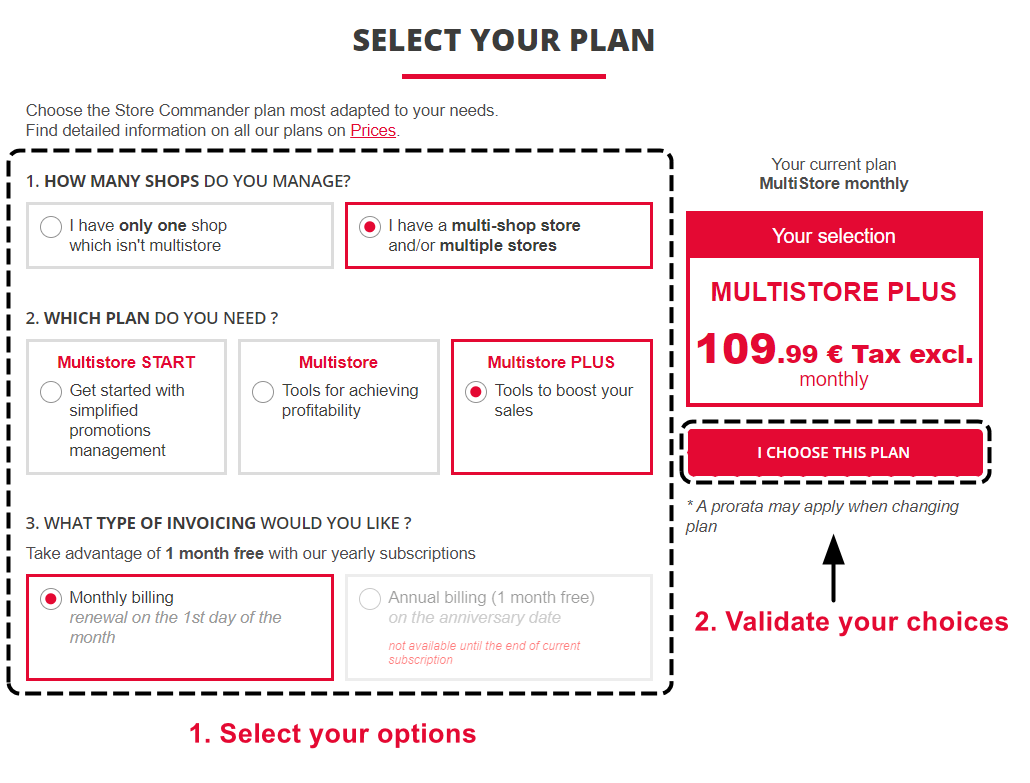
Specific case: to change your plan from yearly to monthly, please refer to this article.
A change of plan does not impact your license which remains unchanged.
The very last step for you to do is to apply an update within you Store Commander interface > Help > Update.
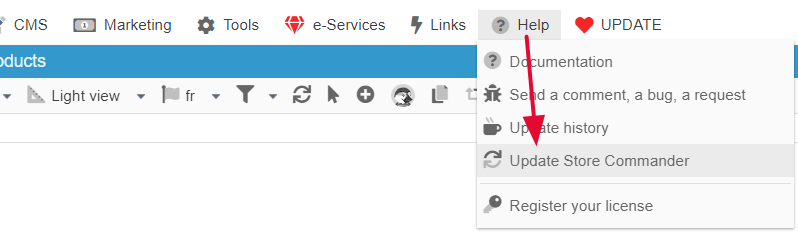
Related articles