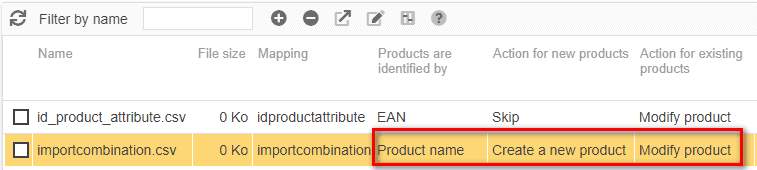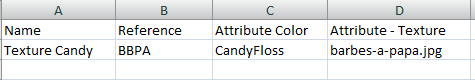Loading a texture combination attributes by CSV import
Using the CSV import tool, you can create and associate a texture attribute during the creation of a combination.
The Texture attribute can be loaded in bulk using the CSV import tool only when the corresponding combination attribute does not exist and will be created by the import process.
It is therefore not possible to add a texture to an existing attribute.
The image file used for the texture needs to be stored in /modules/storecommander/import/images/.
The CSV file
We are creating a product and its combination, which will use a texture attribute. The CSV file will include the name of the product, the combination attribute, its reference and a texture attribute column with the name of the image filename.
The mapping
.png)
The identification options
We are creating a new product with combination, therefore the options will be: