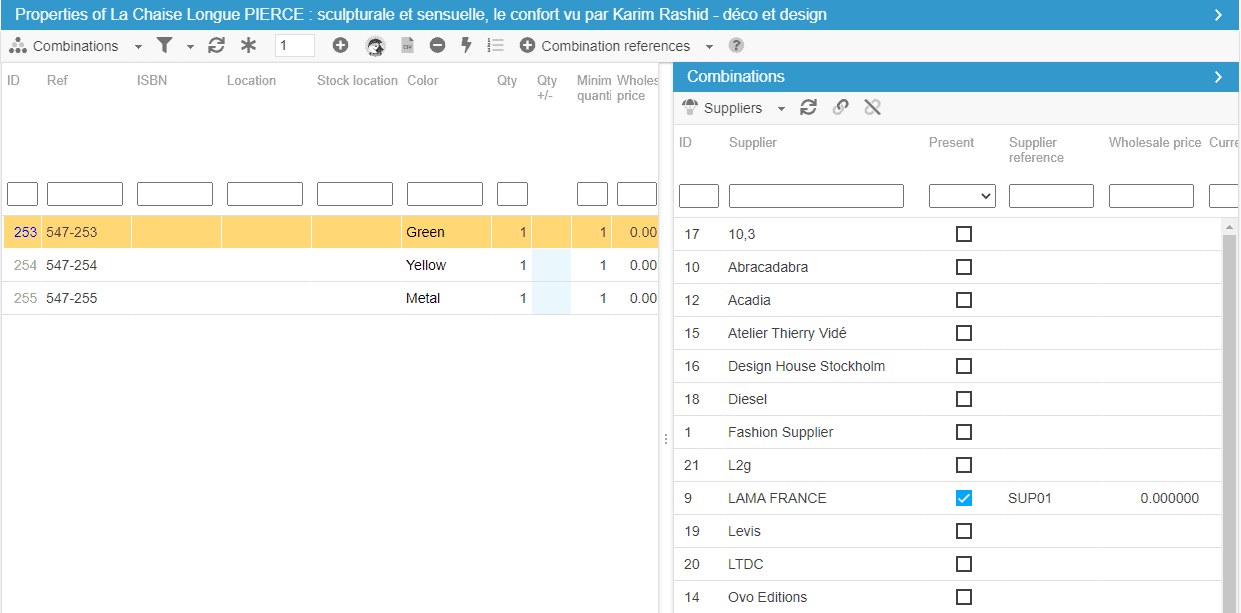Managing suppliers in bulk
The database fields displayed in the Suppliers grid of Store Commander are also available within the CSV Import tool, allowing you to add or modify the suppliers information in bulk.
To associate a supplier and the additional information (reference, wholesale price and currency) to your products, your mapping fields are:
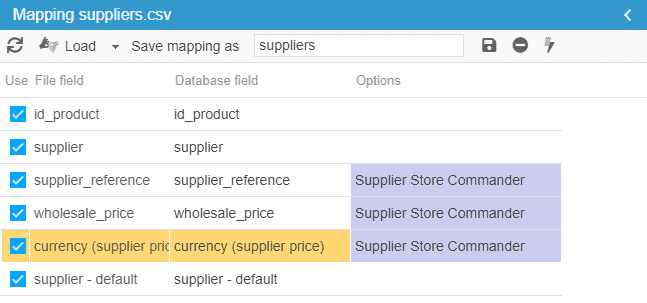
The supplier reference, wholesale price and currency will then be associated to the supplier you would have selected in the Options column.
Please note that a supplier must exist in the database to be able to associate a reference, a wholesale price and a currency.
The same goes to set up a default supplier. Suppliers have to exist in the database and have to be associated to products.
![]() Associating suppliers to combinations
Associating suppliers to combinations
You can associate suppliers to combinations, following the above procedure with just one difference: the identifier will have to be the combination's (id_product_attribute, reference, etc). The results will be displayed in the Suppliers grid within the Combinations panel.