To create a support ticket, start a search
CSV Customer Import: Updating customers information using CSV import
With Store Commander you can create and update customer data using the CSV import tool dedicated to the customer base.
The customer CSV import tool is accessible from Customers > CSV Import
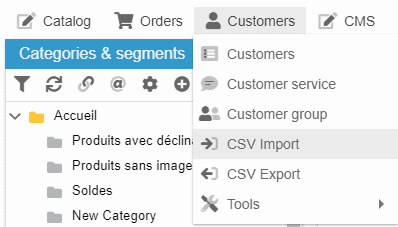
The interface is the same as the Product CSV import. Click on the ![]() icon to load the file
icon to load the file
The column titles of the file are automatically displayed in the mapping panel. This is where you select the corresponding database fields
Then in the top panel, you need to select the identifier and the action to create or modify
Once the mapping is done and the options selected, you can start the import by clicking on this icon ![]() in the Process panel
in the Process panel