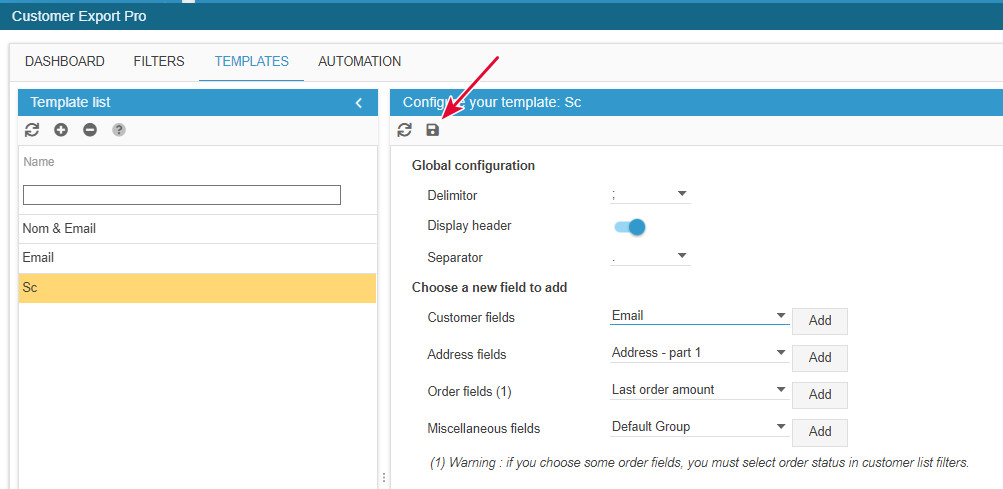To create a support ticket, start a search
How to create a customer export template?
In the interface of the Customer Export too, you'll find 2 sections: Filtered list and Export templates
In this article, we'll explain how to create a template.
A template will include the fields that you want in your export file: customer ID, firstname, lastname, email, etc).
To create a new template, click on the 'Add a template' button ![]() . Double click to edit and give a name to your new template.
. Double click to edit and give a name to your new template.
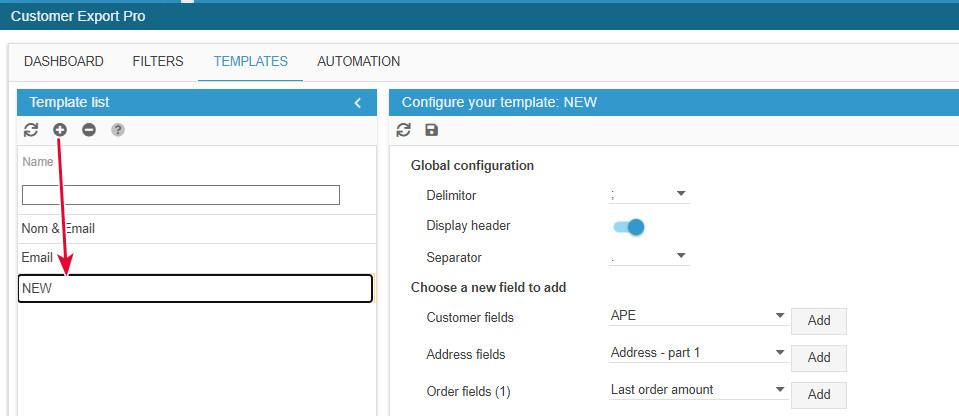
Then, in the central column, add fields you want to include in your export file, by selecting them in the various drop down menus:
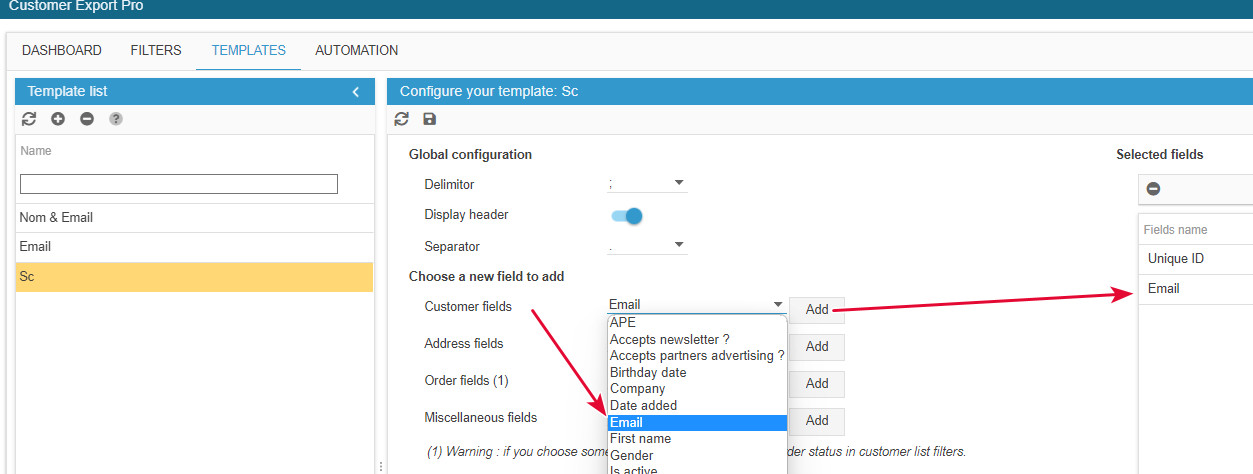
Finally, save your template at the end of the page: