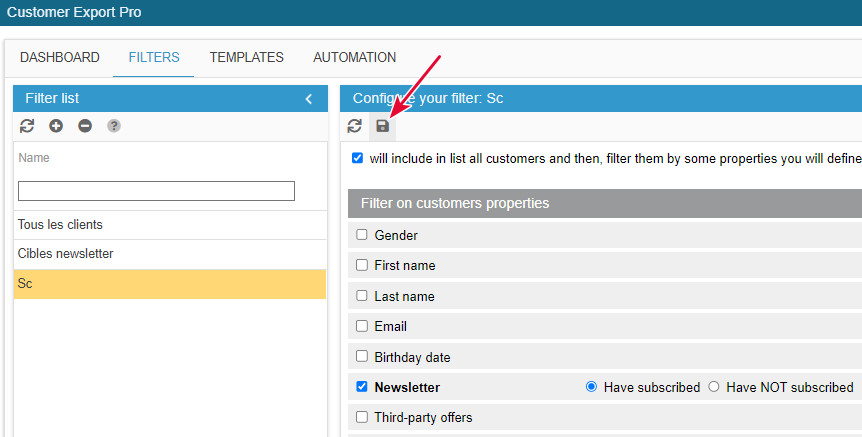To create a support ticket, start a search
How to create a list of filtered customers?
On the configuration page of the Customer Export tool, you'll find 2 sections: Filter list and Export templates
In this article, we'll explain how to create a filter list.
A filter list will be used to take into account customers existing on your shop that meet the criteria that you include in the filtered list, such as newsletter registration, creation date, orders, etc.
To create a new list, click on 'Add a filter list' icon ![]() at the top right of the page.
at the top right of the page.
Double click to edit and name your new list.
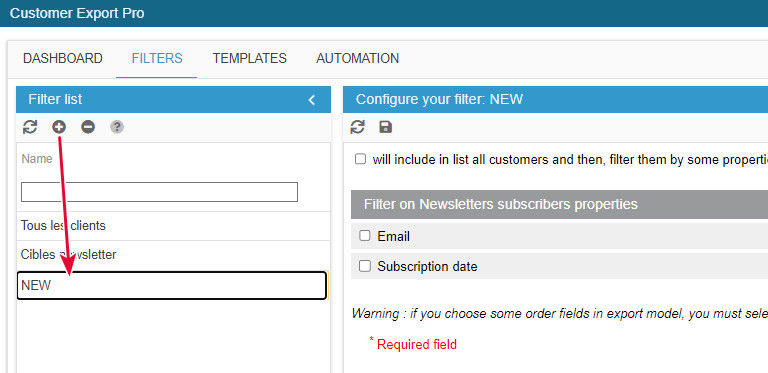
Then select the options that will be used when exporting the customer data of your shop.
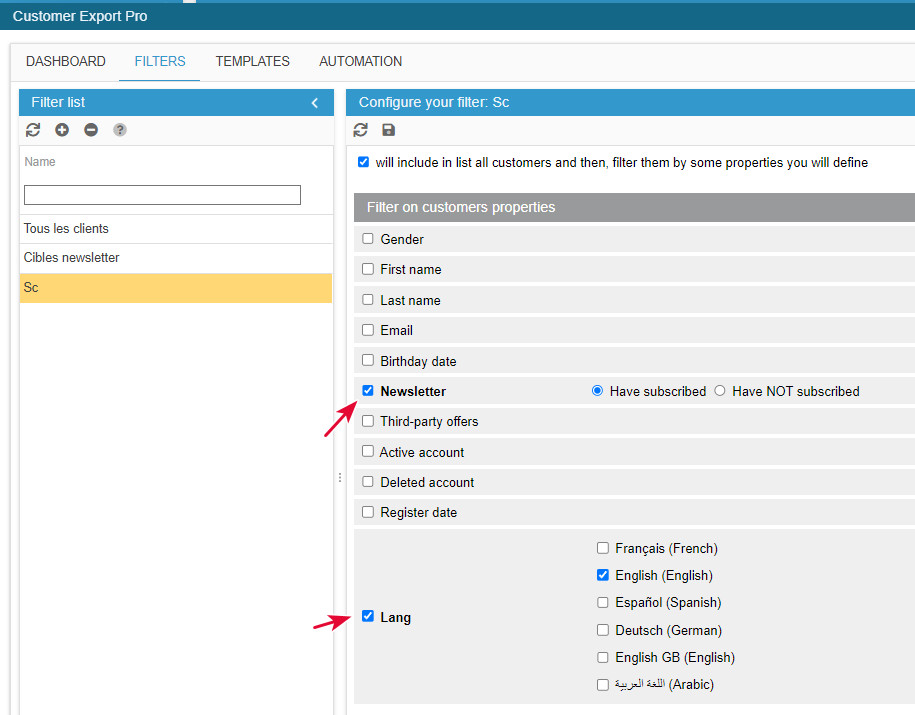
Once your criteria have been selected, save the configuration: