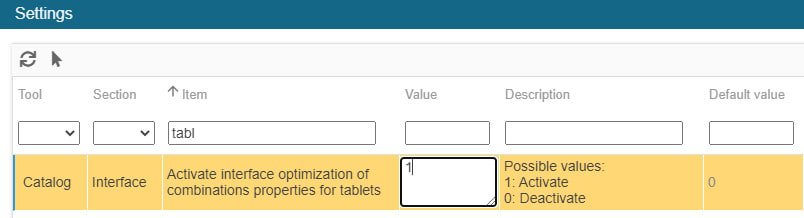To create a support ticket, start a search
Modifying the display of the combination properties panel
When working on combinations on a tablet or even a small screen, you can simplify the display of the combination part especially the 4th panel that shows all combination properties.
This 4th column can be moved under the combination property panel like this:
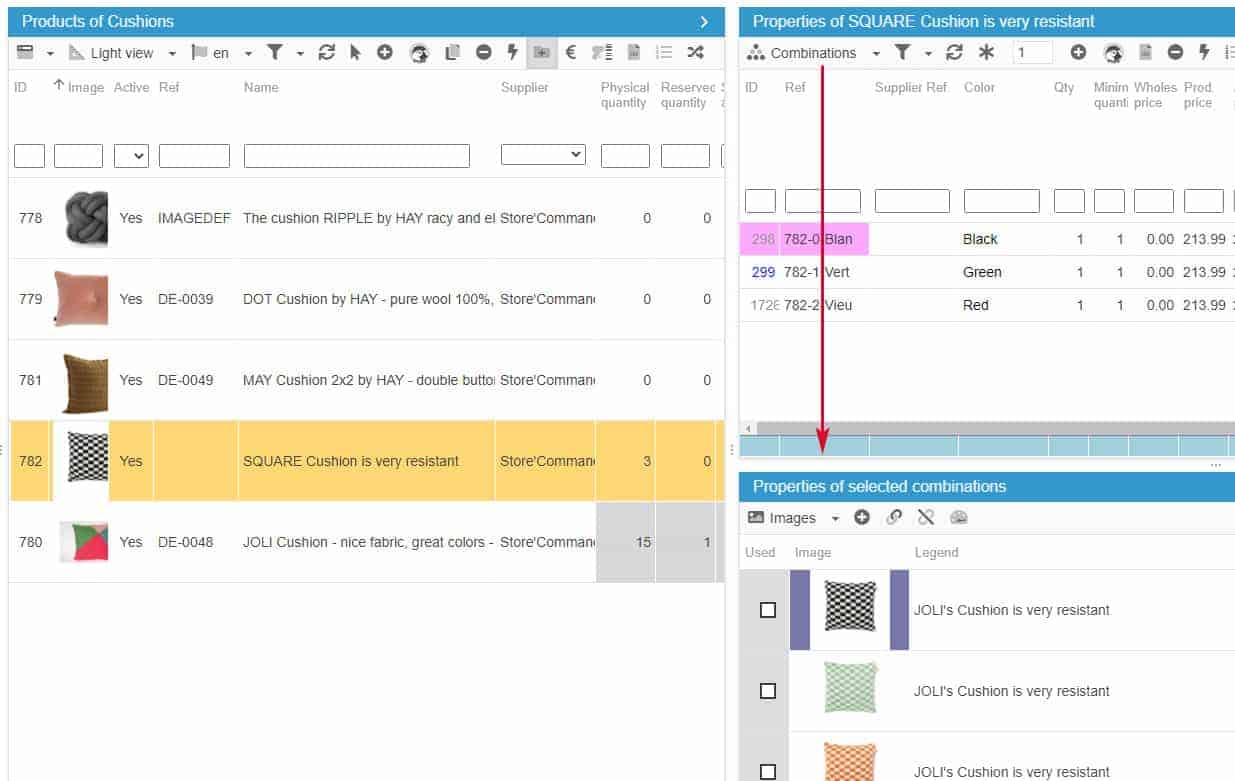
To work with this display, you simply need to change the option under Tools > Settings: