How to install Store Commander App?
The installation process of the Store Commander for Shopify ontly takes a few steps, explained below.
The App is already present in the list of Apps in your Shopify backoffice.
If this is not the case, you can add it via the Shopify App store: https://apps.shopify.com/store-commander?
Once you've selected the App, click on 'Install App' button on the top right:
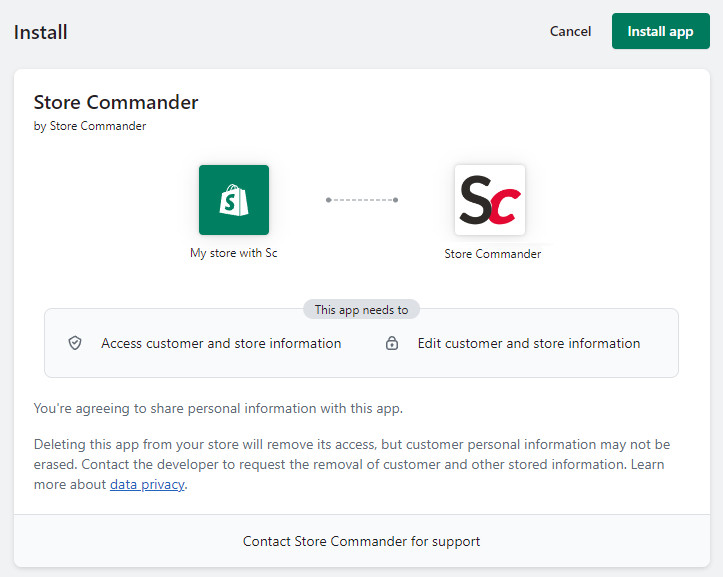
Monthly plan: select your subscription plan and validate at the end of the page:
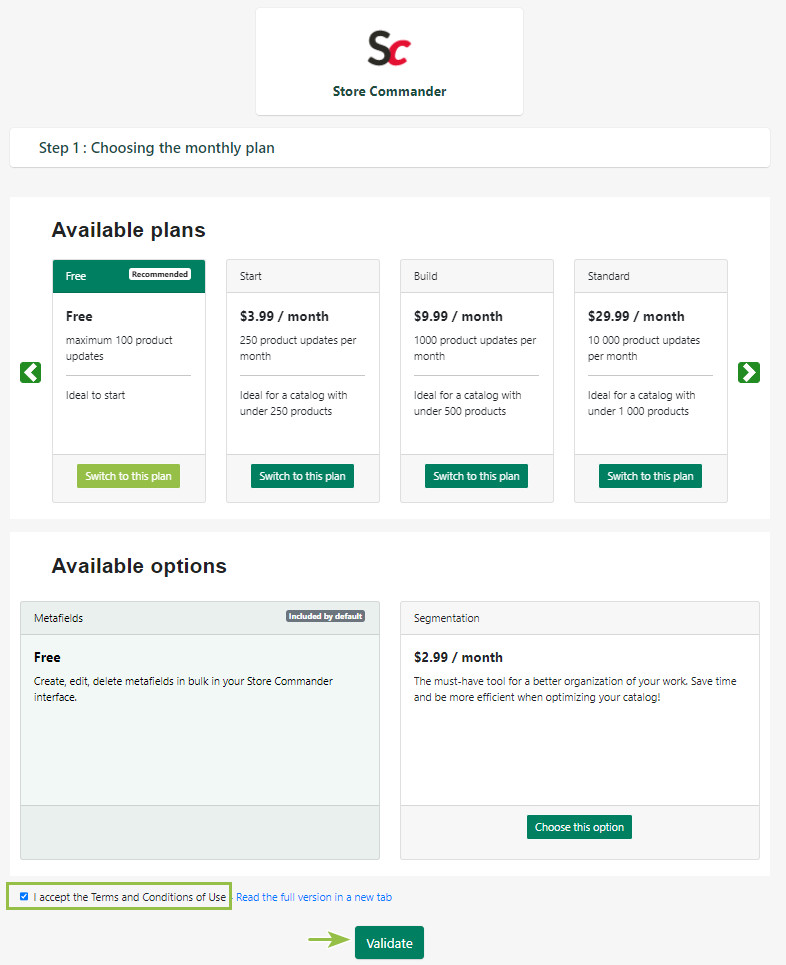
Starting the synchronization: you can now start the import process of your Shopfiy store data onto Store Commander App - the duration will depend on the size of your catalog, but it should not be too long.
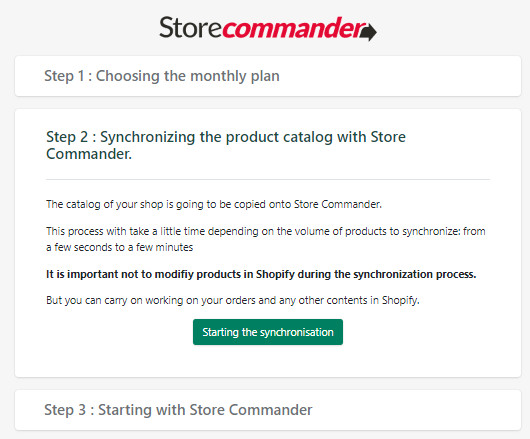
When the import process is finished, you can start the App by clicking on 'Open Store Commander' at the bottom of the page:
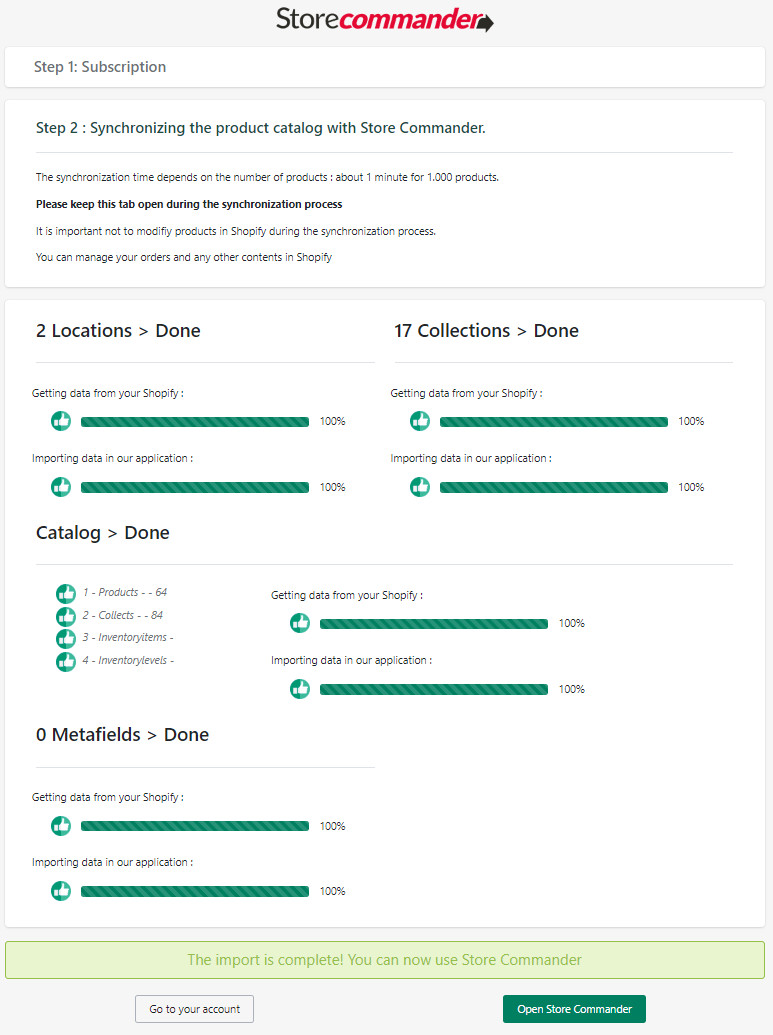
The interface of your Store Commander App for Shopify opens up and you can start being more efficient and saving time!