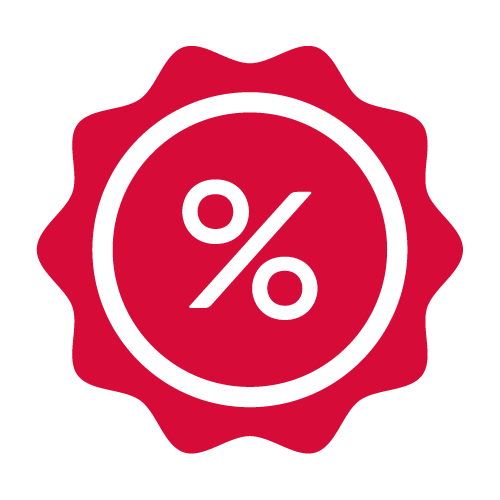XMAS checklist to sell more

This year's Christmas budget should decrease to 4.5%, 518 euros (-0.9% in 2013). This is the highest drop in the last 4 years, eventhought it does not match 2008's (Study by Deloitte, November 2014). Conversely, other sources foresee a 10% rise in sales in France compared to 2014 (FEVAD).
This is a crucial period for most e-merchants who can reach up to 20% of their annual sales during that time...
So it is now more than ever time to use all strategies available to guarantee a satisfactory turnover this Christmas.
Apply our practical tips without moderation this Christmas!
1. Optimize the use of Store Commander
Before anything else, you need to optimize Store Commander's performances globally by following a few simple steps that will save you time before focusing on setting up selling strategies at Christmas:
Once done, let's see how you can use Store Commander to be more efficient and sell more during the Christmas period!
2. Setup your discounts fast
Are you late setting up your Christmas sales? No need to panic... Let's see how you can catch up by configuring them in bulk.
3. Setup promotions in advance in rotation
Would you like to setup a first batch of promotions on some products on week 1 and another one on week 2? You can do this in advance with Store Commander.
4. Sell out of stock and obsolete products fast!
Christmas is a particularly good time to sell your out-of-stock products faster, so why not take advantage?
If this is not already active, enable the New Products block in the backoffice to be displayed on your front office.
Then follow the instructions in this article to increase your sales using Store Commander
5. Manage out of stock products
You have sold most of your stock off thanks to your Christmas sales promotions faster than expected?
Disable all out-of-stock products in seconds.
6. Manage your out of stock combinations
You can apply the same procedure to your combinations with the 'Enable/Disable Combinations' add-on, which allows you to keep combinatons momentarily unavailable by disabling them on the entire store without deleting them. This way, they will not be available for sale nor visible on your store.
7. Follow up on abandonned carts
Take time to follow up on carts that have been abandonned! Numbers speak for themselves... (source SalesCycle) :
- 72% of customers giving up their carts come back to validate their order 12 to 24 hours after their first visit,
- 13.3% corresponds to the number of follow-up email clicks on abandonned carts,
- 46% of these follow-up emails are read by their recipients,
- 35% of clicks in these follow-up emails result from a purchase on the store.
So do not delay and follow up on abandonned carts using Store Commander !
8. Take the opportunity to peform cross-selling during Christmas
This means suggesting to customers a product directly related to the one they have already bought on your store or looked at. You can then be certain that you have caught their attention with accessories directly linked to the products they are interested in.
For instance, you can suggest a product in the belts category to customers who bought a pair of trousers. A good way to increase your revenue!
9. Manage customers with lost parcels efficiently
During the Christmas period, postal services are overwhelmed and thousands of parcels are lost or stolen each year. Keep you stress level to the minimum by creating a specific segment 'Lost Parcels' with the Segmentation add-on.
By applying these various practical tips, you will certainly be more effective and reach perfect timing to increase your revenues this Christmas. The choice is yours!