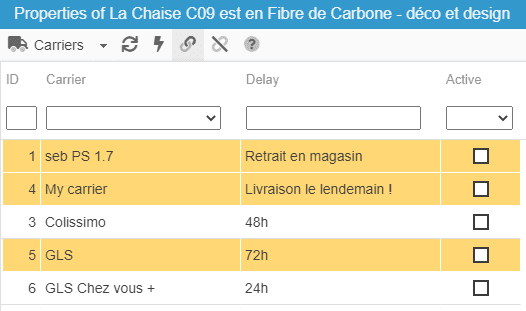To create a support ticket, start a search
Managing Carriers in Store Commander
You will find a Carriers panel in the Properties column (right handside) in Store Commander's interface.
This is where you can associate/dissociate products and carriers.
To associate or dissociate, tick the corresponding boxes in the 'Active' column.
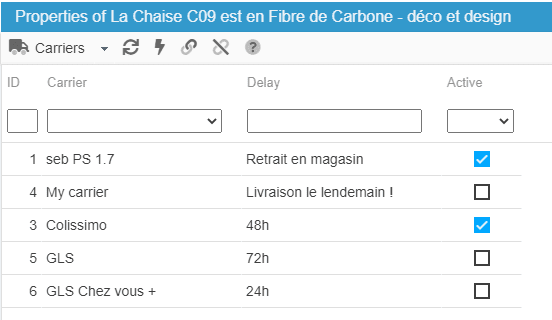
Alternatively, you can use the mass-association ![]() and mass-dissociation
and mass-dissociation ![]() icons on the toolbar once you have selected the carriers in the list.
icons on the toolbar once you have selected the carriers in the list.