To create a support ticket, start a search
Increasing quantity of all products in a specific category
You have new stock coming in for a dozen or even hundreds of products within the same category?
No need to manually modify the products quantities one by one, when the quantity for each product is the same!
With Store Commander's mass-update feature, you can increase quantities of products within the same category in just a few seconds.
- Select the category to display its products
- Select all the products using the mass selection icon
 on the toolbar
on the toolbar - Right-click in the grid to display the pop-up menu
- Select 'Mass-update > Quantity - Products'
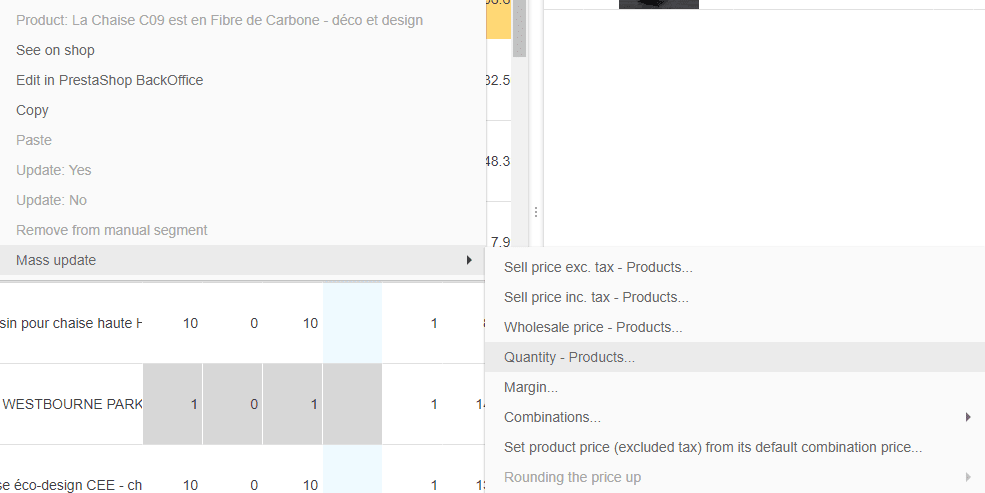
- In the new window, enter the amount as in the below example and click on OK
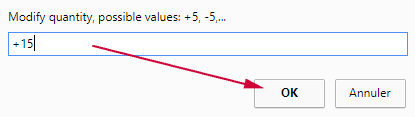
This is it! All the products within the same category are now displaying the new quantities in just a few seconds!
Please refer to the below article to apply the same modification on your combinations.
Related articles