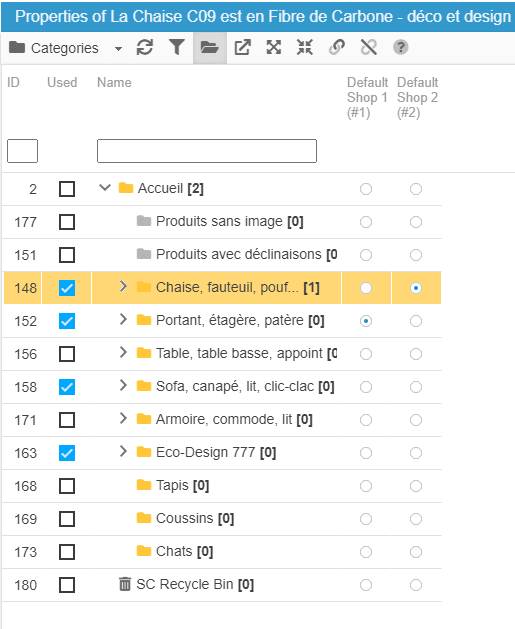To create a support ticket, start a search
Finding out which categories a product is associated to
The category tree displayed in the Categories panel in the Properties column (right handside) shows you which categorie(s) the selected product is associated to.
In the below example, you can see that the selected product is present in 2 categories (boxes ticked).
You can also see which of the two is the default category: radio button in the 'Default' column.
Use the filtering icon ![]() on the toolbar to only show the categories the selected product(s) are in - very useful for long tree structures.
on the toolbar to only show the categories the selected product(s) are in - very useful for long tree structures.
To display a product in its other cateogory, click on this icon ![]() on the toolbar.
on the toolbar.