To create a support ticket, start a search
MultiStore - Exporting the entire catalog for all stores
Store Commander's CSV Export tool allows you to export your products and combinations and any other products properties quickly.
When working in multistore mode, Store Commander will be able to export your products for each store individually.
Indeed, you will need to run an export per store:
- by either selecting the store (on an orange background) in the Stores Tree before opening the CSV Export panel
- or by selecting the store from the drop-down menu in the CSV export panel
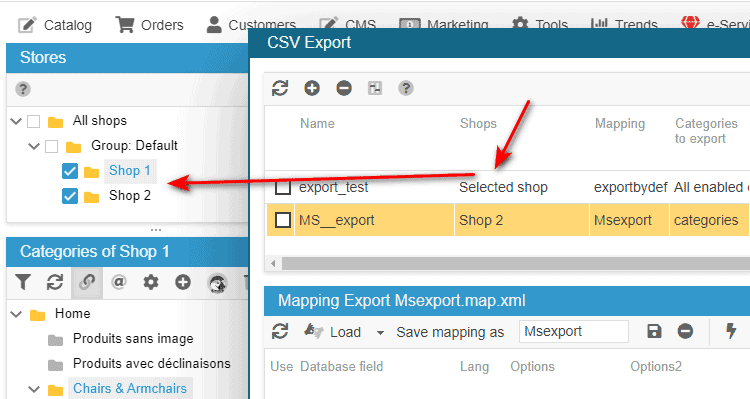

Related articles