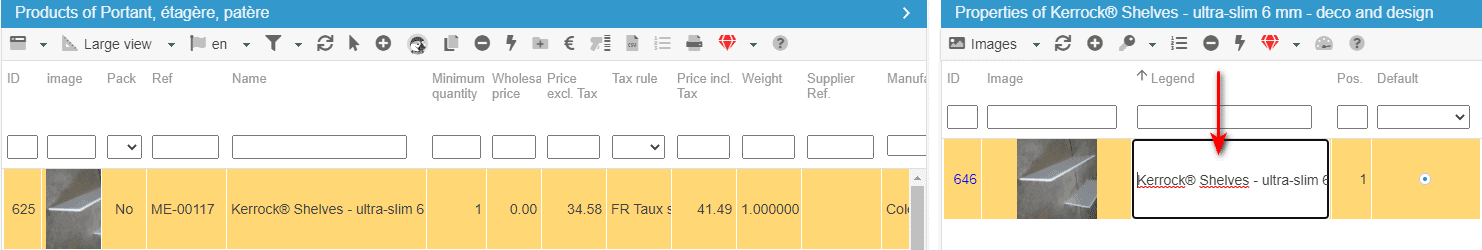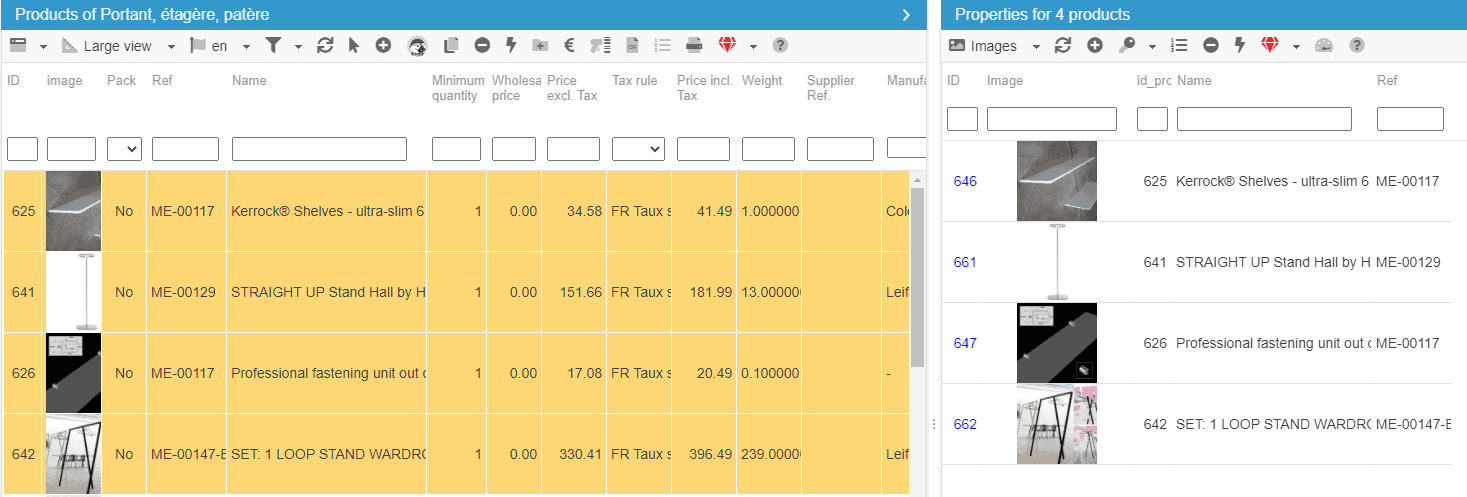Updating image legends with Store Commander
Legends of images associated to your products are used by search engines to index your website. When it comes to SEO, it is therefore important to optimize image indexing by improving the legends.
Technically, it's a HTML tag, the ALT tag. It is used to improve your whole website indexing because you can integrate additional keywords that will be read by search engines. Although there is no need to over do it :)
The ALT tag (or ALTernative text) is a text that will be displayed in a web browser if the image itself cannot be displayed (browser incompatibility for example), or if the visitor mouses over the image.
It is therefore advised to add main keywords in a simple sentence that would includes page information and what the image represents.
To quickly modify image legends in Store Commander, open up the Images panel (Properties left handside column), and double click the cell to edit, once a product is selected beforehand.
You can of course select multiple products, and Store Commander will show all images associated to the selected products.
There is also a more efficient solution to optimize your product image legends in bulk: Store Commander CSV export and import tools. Please refer to the article below to get the detailed procedure.
Related articles