To create a support ticket, start a search
MultiStore - Managing combinations in Multistores mode
When working in multistore mode, you can associate your combinations to specific shops, in the Multistore Sharing manager panel dedicated to combinations.
This grid is accessible from the right-hand-side panel within the Combinations grid:
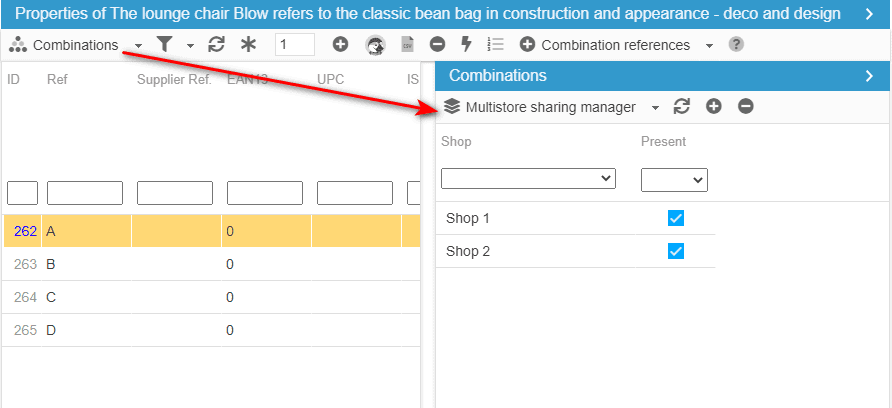
in this panel you can:
- visualize the stores a combination exists in
- enable/disable a combination in one or more shops
Related articles