To create a support ticket, start a search
MultiStore- Creating products on muliple shops simultaneously
With the Store Tree in Sc, you're going to be able to create new products in different shops simultaneously.
In the Store Tree, first select the main shop (the product's default shop).
Then tick the boxes across the other shops you want the new products to be created in.
You're ready: Select the category where you want to add your product, and hit the icon ![]() on the toolbar in the central column to create your new product.
on the toolbar in the central column to create your new product.
In just one manipulation, your product is created and associated to all shops configured in your store tree, and you can verify in the MultiStore Sharing Manager panel in the Properties column.
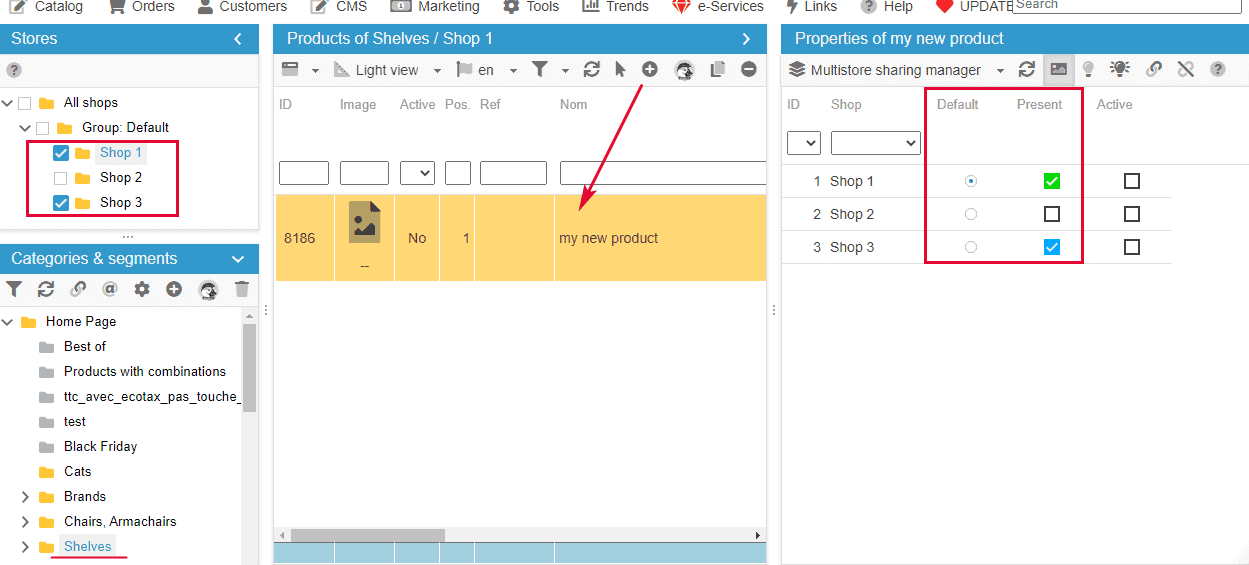
Related articles