To create a support ticket, start a search
MultiStore - Color codes used in the 'Multistore Sharing Manager' panel
When multiple products are selected in the Products panel and you display the 'Multistore Sharing Manager' grid, a color code is used to help you identify quickly where products are located.
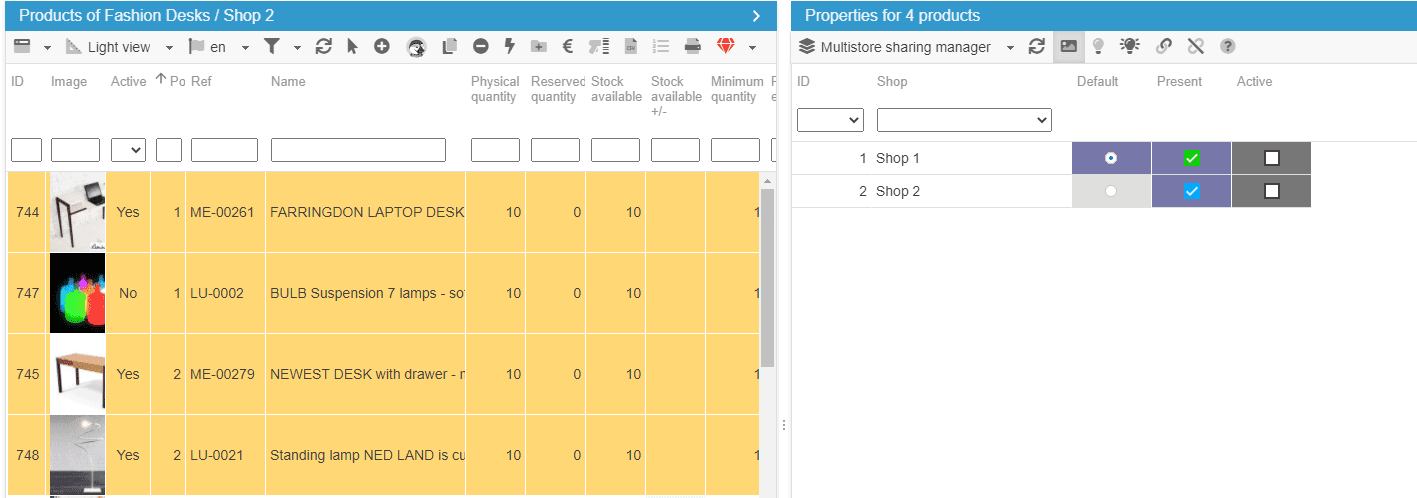
In this example :
Light grey: none of the selected products use Shop A and Shop C as default store
Dark grey: some of the selected products are present in Shop C
some of the selected products are active in Shop B and in Shop C
Dark blue: all selected products use Shop B as default store
all selected products are present in Shop A and in Shop B
all selected products are active in Shop A
Related articles