To create a support ticket, start a search
MultiStore - Applying modifications made one product onto several stores in bulk
Using the Store Tree in Store Commander, a modification made to a product can be applied onto several stores in just one step.
The best way of using the Store Tree is to select just one store (ticked and highlighted).
If you then need the modifications you are about to make to be applied on other stores, then tick the box against these other stores.
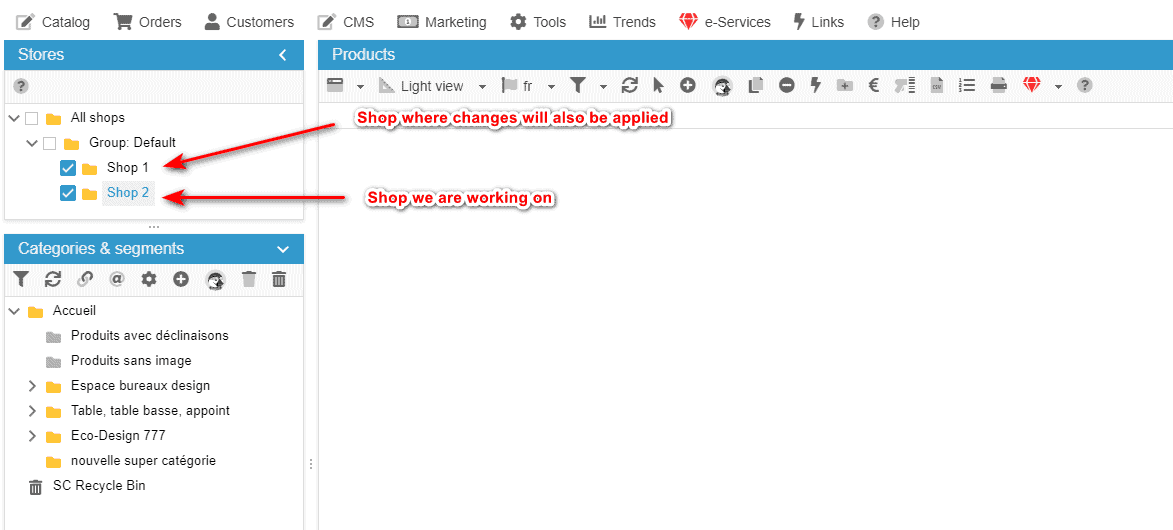
Related articles