To create a support ticket, start a search
Associating combinations to warehouses
Store Commander allows you to transfer multiple products combinations to one or more warehouses in just 2 simple steps.
If your products use combinations, you can also choose to mass-associate them to one or more warehouses from the Properties panel > Combinations > Warehouses panel.
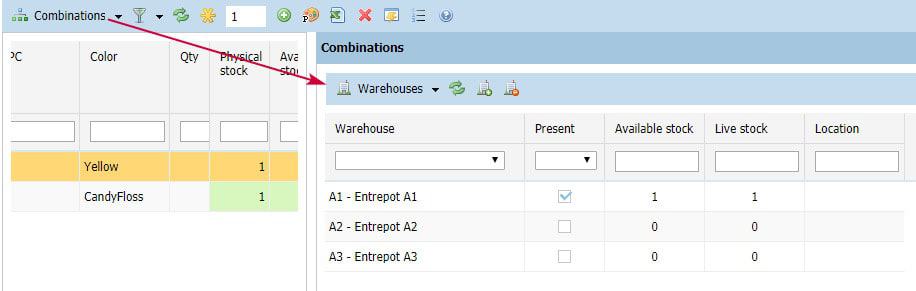
![]() Display the combinations of the selected product
Display the combinations of the selected product
![]() Select the combinations you wish to associate (use the CTRL or CMD key, or even the mass-selection icon
Select the combinations you wish to associate (use the CTRL or CMD key, or even the mass-selection icon ![]() )
)
![]() From the Warehouses panel, select or de-select the warehouse(s) by ticking/unticking the corresponding 'Present' boxes
From the Warehouses panel, select or de-select the warehouse(s) by ticking/unticking the corresponding 'Present' boxes
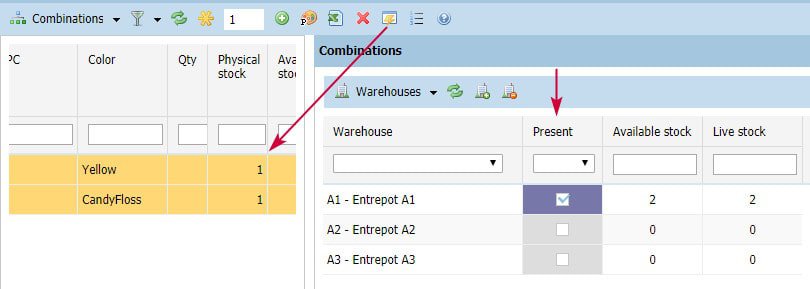
You also have the choice to use the mass-association icons on the toolbar once you have selected the warehouses (instead of ticking the boxes):
Related articles