To create a support ticket, start a search
Associating categories to customers groups in bulk
With the interface dedicated to categories in Store Commander, you can quickly associate customer groups to your categories.
The interface is accessible from Catalog > Categories > Category management
In the interface, select your categories in the left handside panel, and then open up the Customers Groups panel on the right hand-side.
You now simply need to tick the boxes against the customer groups you need to associate.
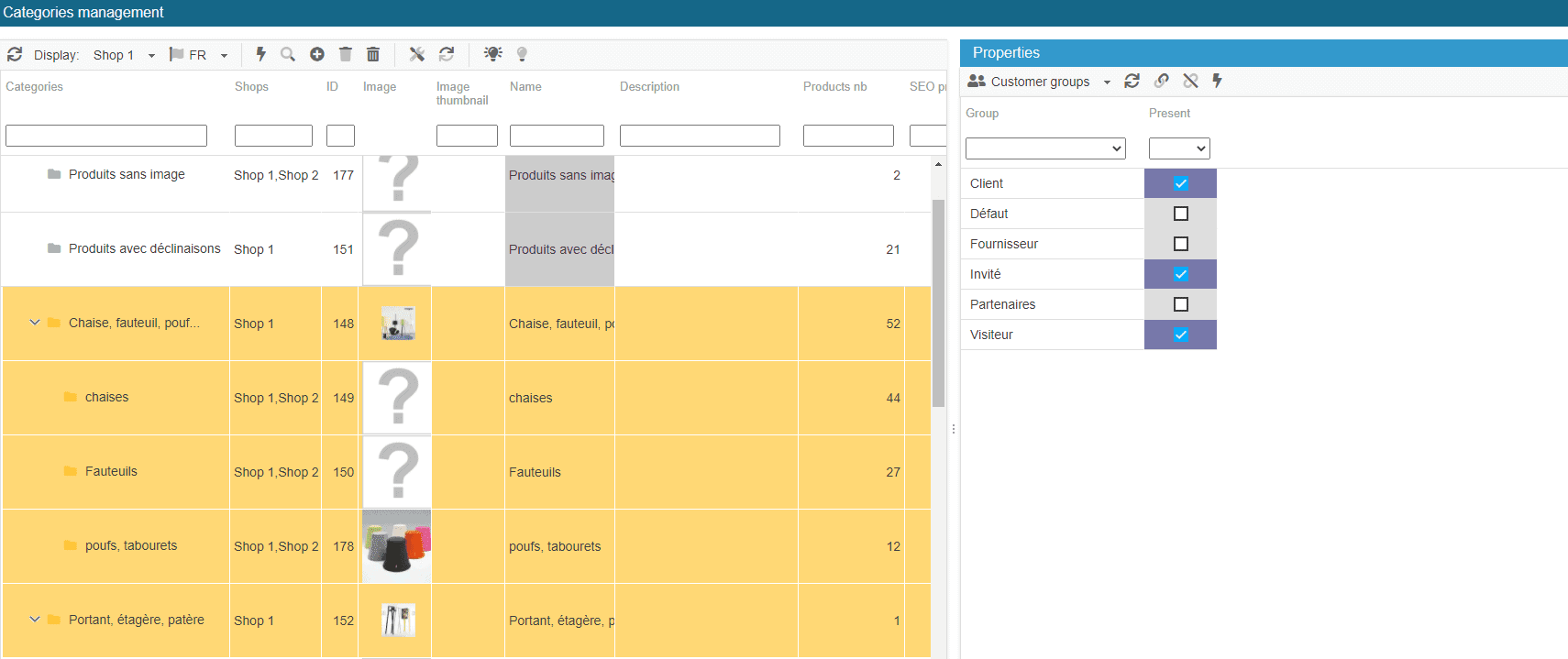
Alternatively, you can use the mass association icon on the toolbar ![]() once you have selected the groups to associate.
once you have selected the groups to associate.
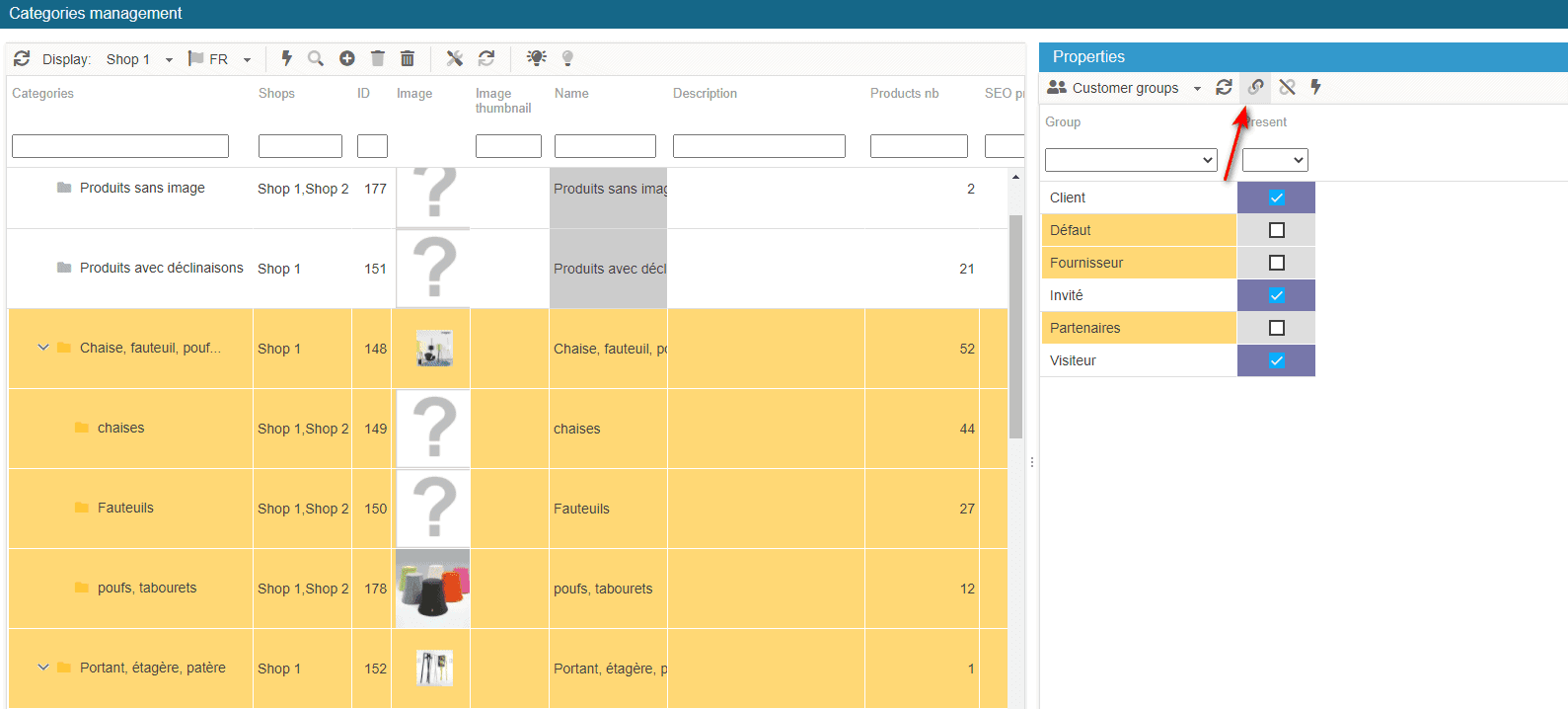
To dissociate groups, untick the boxes or use the mass dissociation icon ![]() once the groups are selected.
once the groups are selected.