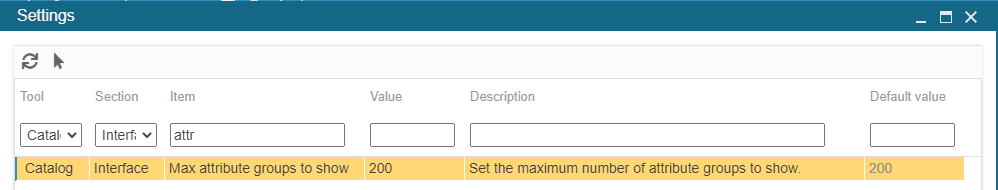Number of attribute groups to display
When your shop uses a lot of combination attribute groups, talking about 100s, displaying them all in the combination management window can be very long, because of the sheer number of groups.
You can resolve this performance issue by deciding on the number of groups to display, for example the latest 200 groups (sorted by their IDs). This will make the display a lot smoother when loading the data.
This possibility exists as an option in Store Commander Settings, accessible from Tools menu > Catalog > Interface > Max attribute groups to show: 200 is the set default value.
Double click the cell to change this value to decide on the number of groups to display in the Attributes and Groups window (Catalog menu).
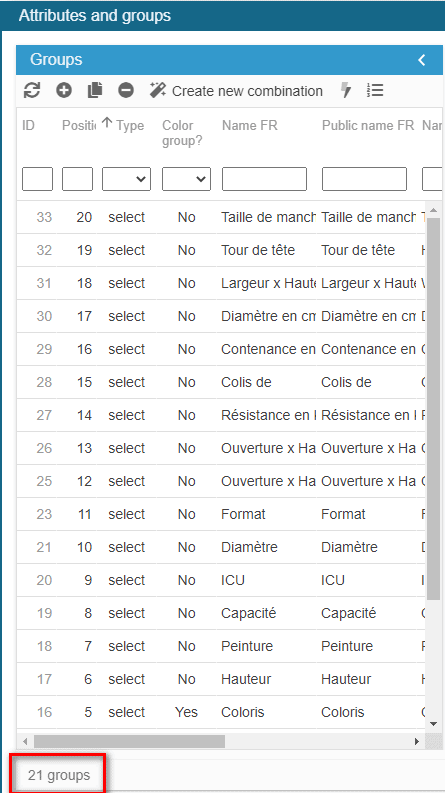
We have also added an option ![]() in the Attributes and Groups window to load ALL groups, independently of the value set in the Settings.
in the Attributes and Groups window to load ALL groups, independently of the value set in the Settings.
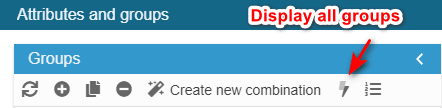
Still in that window, using the filtering tool will look through all groups, not just the groups displayed as you set in Settings.