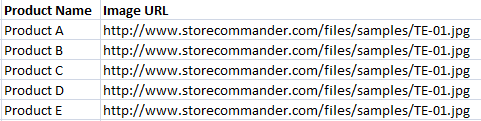To create a support ticket, start a search
Adding the same image to multiple products in bulk
If you wish to add the same image to multiple products in your catalog, you will need to use Store Commander's integrated CSV import tool.
Your CSV file will include a product identifier (name, reference or ID) and the image URL
Please also check your images import settings in Store Commander's interface > Tools > Settings > Import > import images already imported = 1
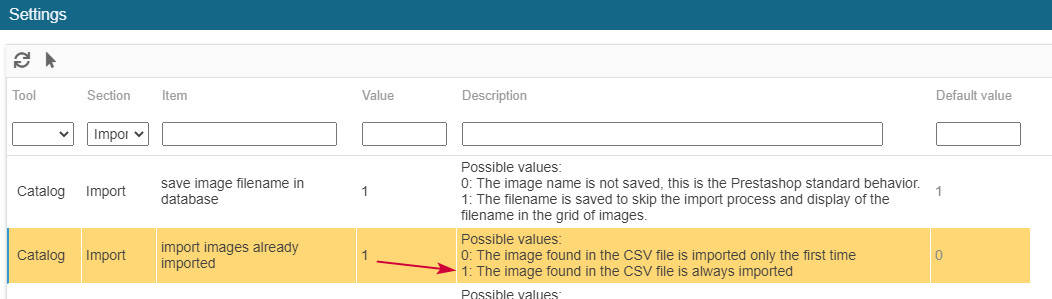
Related articles