Associating categories to products by CSV import
When integrating new products to your catalog using the CSV import, you can specify categories the products need to be added to.
Because a product can be present in multiple categories, one of them being the default category (SEO), there are 2 fields available when importing:
- default category: the main category the product will be associated to
- categories: any other categories the product can be present in
If products you are adding will be present in only one category, you will always use 'default category'.
In your CSV file, you can use category names (case sensitive), but also category IDs - both options are available in the import mapping - see examples below.
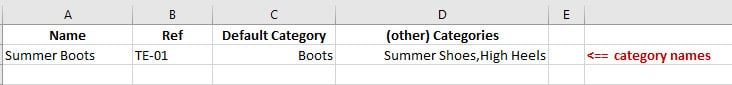
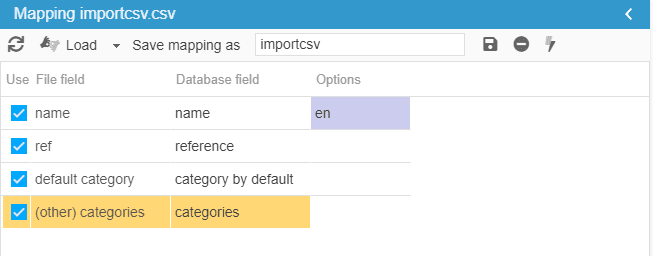
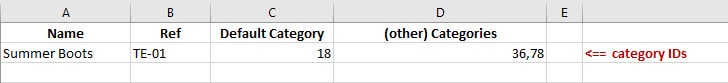
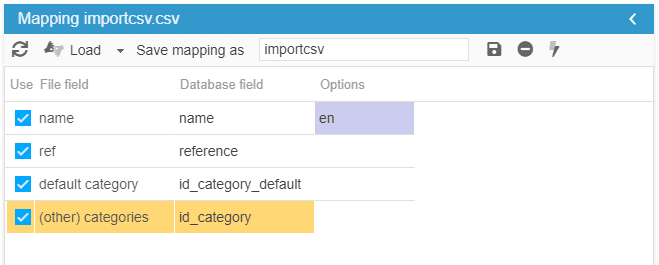
Note that if you do not specify a default category in your import file, Store Commander will automatically create a category named 'yourfilename.TODO.csv' and newly created products will be added to this category
This is because a product cannot be without a default category. Therefore we allow these new products to be created and associate them to that hidden category. You can then set the 'real' default category using the Categories panel in the Properties column - see related article below.
Related articles