To create a support ticket, start a search
Can I add multiple products to collections?
Adding (or removing) multiple products to various collections is very quick and simple.
Using the Collections property (right handside column), tick (or untick) the corresponding boxes, once you have previously selected the products.
The action to add or remove will be applied to all selected producs, such a time saver!
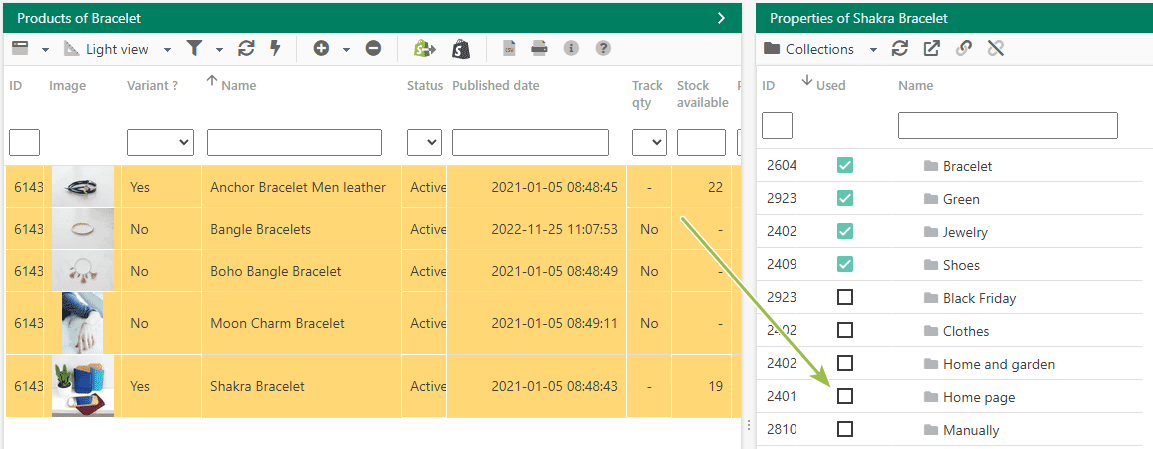
You could also use the icons located on the toolbar to add/remove products, but remember to first select the collections in the list before hitting the icon.
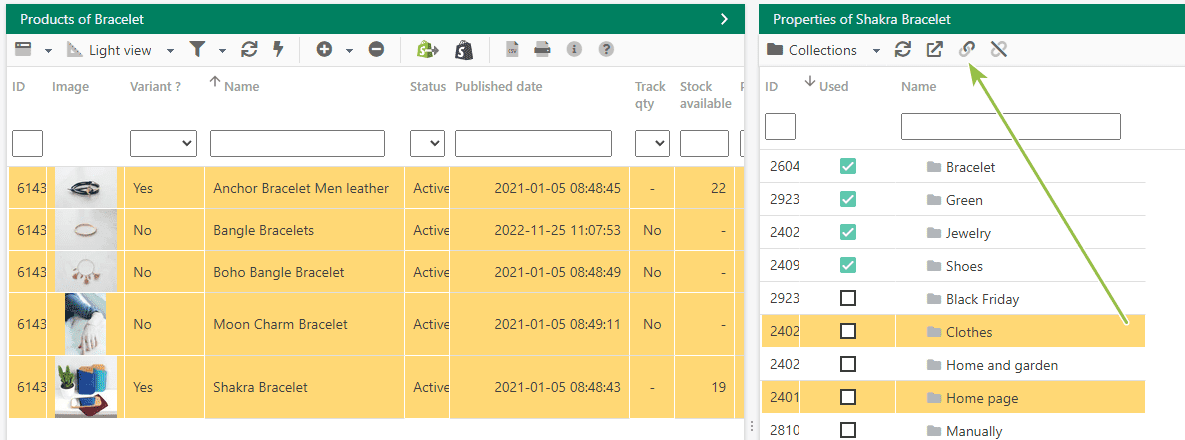
Related articles