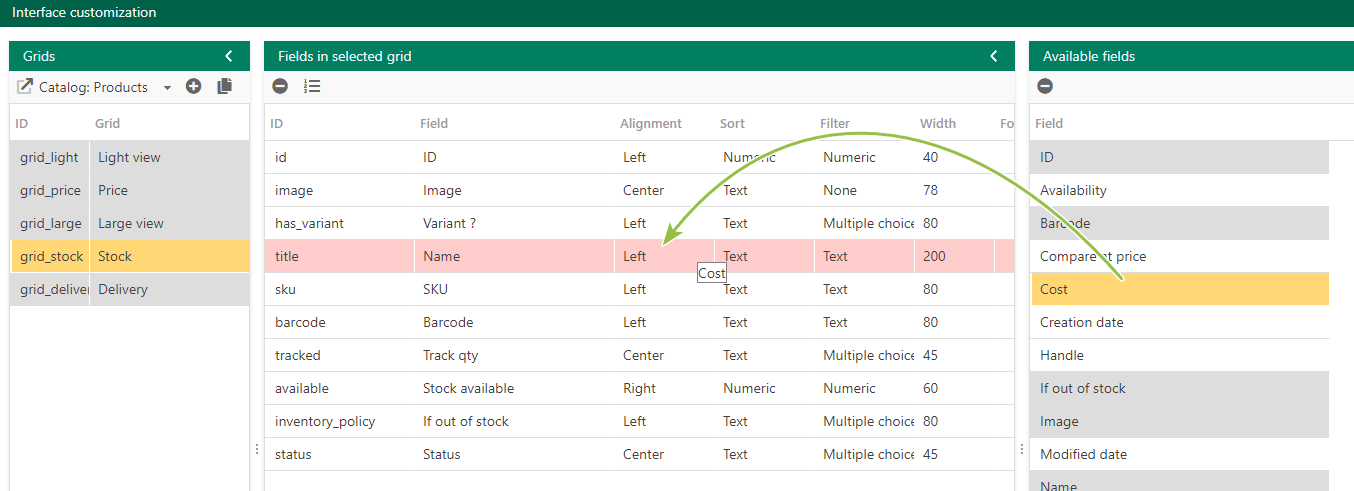To create a support ticket, start a search
Adding a field in a view
To add a field to your views, select the grid then the view from the left handside column.
Existing fields are listed in the central column.
On the right handside, you'll see all available fields that can be added.
Select a field and drag/drop it in the central column.
Note that you can select multiple fields before dragging/dropping them.
That's it, done :)