Modifying Store Commander's files and folders permissions
You will sometimes be asked to change FTP write permissions on Store Commander's files and folders via your store's FTP site using Filezilla.
Filezilla is an FTP client free software which allows you to upload or download files from/on a server. This is the software we will use to apply this procedure. If you have not yet installed Filezilla, you can download it from this link: http://filezilla.net/
![]() From the connection bar, enter the FTP address of your store, username and password to connect to your site.
From the connection bar, enter the FTP address of your store, username and password to connect to your site.
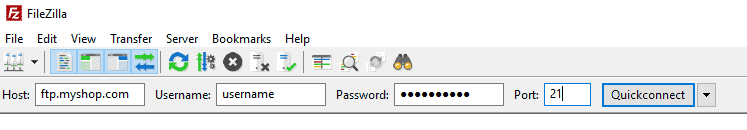
![]() Under the 'Remote site' section, browse to /modules/storecommander/
Under the 'Remote site' section, browse to /modules/storecommander/
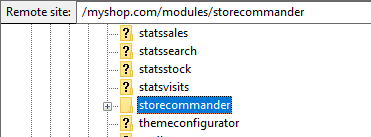
![]() Right-click on the folder to display the pop-up menu and select 'File permissions'
Right-click on the folder to display the pop-up menu and select 'File permissions'

![]() In the Attribute window, manually enter 755 value in the designated field
In the Attribute window, manually enter 755 value in the designated field
![]() Tick the option 'Recurse into subdirectories' & 'Apply to all files and directories'
Tick the option 'Recurse into subdirectories' & 'Apply to all files and directories'

![]() Hit the OK button to apply the changes
Hit the OK button to apply the changes
![]() Once you have validated the changes, the new permissions will applied to all files and folders included in /SC/ folder.
Once you have validated the changes, the new permissions will applied to all files and folders included in /SC/ folder.
This should only take a few seconds.